User`s manual
Table Of Contents
- Introduction
- User Interface
- Display Elements
- Cross Country Tasks
- Glide Computer
- Atmosphere and Instruments
- Airspace, Traffic and Team Flying
- Avionics and Airframe
- Quickstart
- InfoBox Reference
- Configuration
- Data Files
- About XCSoar
- GNU General Public License
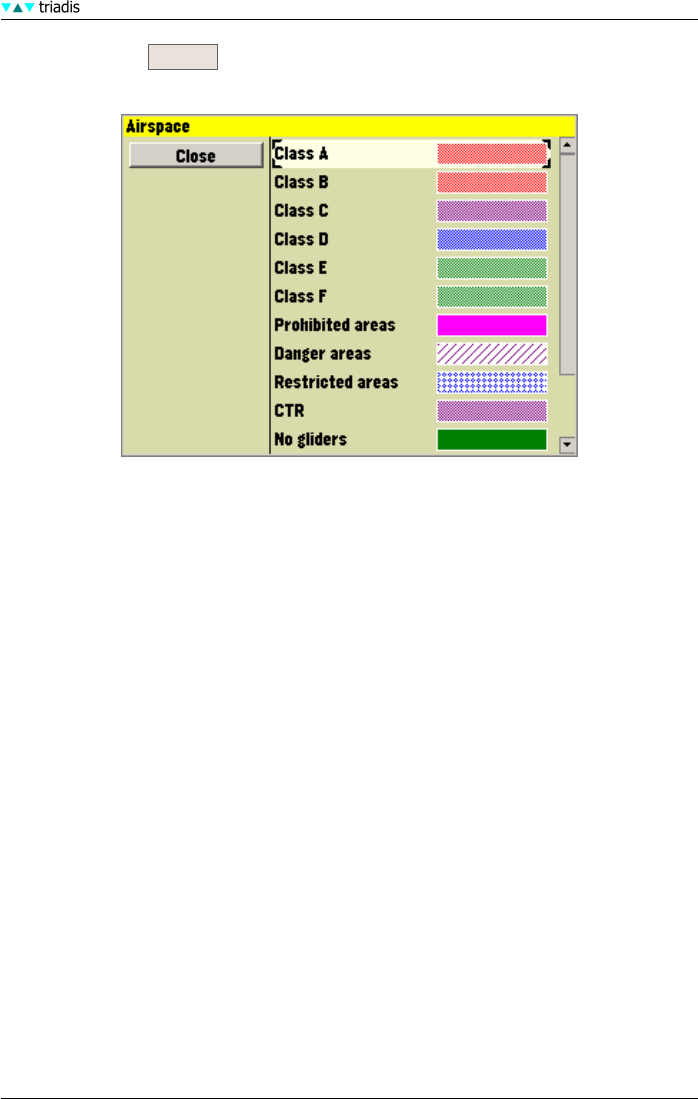
11 CONFIGURATION
This page also has Colours which can be used to review or change the colours/patterns used
by each airspace class. When pressed, the following dialog is opened:
First select the airspace type you wish to change. Then press Enter and select the colour and
pattern you wish it to be drawn in.
XCSoar Manual (Altair version) • XCSoar-A-EN 96










