User manual
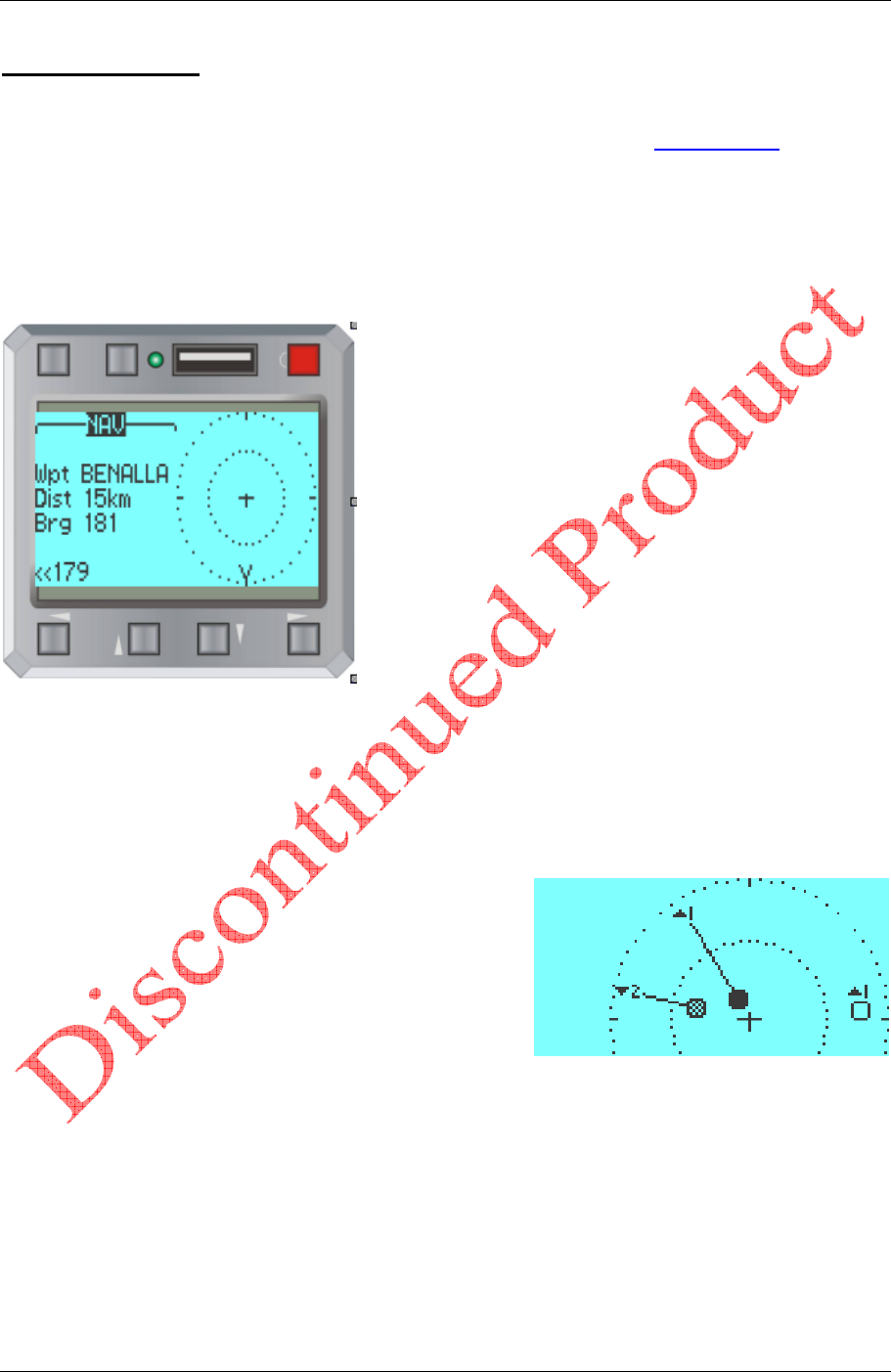
INSTALLATION and OPERATING MANUAL FLARM-NAV Display and Navigation System
Version 1.13 Page 4 of 25 January 2012
2 Overview
First, we are assuming you are familiar with the FLARM system of collision awareness and alerting.
References to its operation are available on the RF Developments website or at www.flarm.com
Note: This system is by design completely compatible with FLARM devices from Europe. If travelling
overseas, make sure you’re the FLARM device that is connected to FLARM-NAV is operating on the correct
frequency and baud rate. Changing frequencies is done using FLARMtool which is available from the
FLARM website.
FLARM-NAV receives position and movement information from
an externally connected FLARM device, we will refer to our
OzFLARM or MiniOz as a FLARM compatible device from now
on. This information in the form of proprietary NMEA sentences
is decoded and displayed on the LCD display. Additionally any
alarms that might be generated from OzFLARM or MiniOz are
presented audibly via the FLARM-NAV speaker as well as
visually on the LCD and the superb bright LED. Additional to
FLARM information being displayed the FLARM-NAV will also
display basic navigation information. The user can upload via
the USB port and using a USB flash stick turnpoints for a
particular site and use these to navigate to. Additionally user
entered waypoints via the FLARM-NAV keys can be used.
If FLARM-NAV determines the risk of dangerous proximity to one or more aircraft or ground obstructions, the
unit gives the pilot warning of the greatest danger at that moment. The warning is given by a tone (as
described later in this document), The relative direction of the targets will be displayed on the FLARM-NAV
LCD with ONLY the alarmed target is displayed. Additionally a bright RED flashing LED will flash indicating
an alarm warning (in case the speaker volume is turned down or a fault has developed in the speaker).
Alarmed targets will reset after the threat has ceased or when
the pilot depresses the red acknowledge button. The pilot can
silence audible alarms for a period of 5 minutes if the red ESC
button is depressed for 3 seconds. This is mainly used when in
gaggle flights where multiple alarms may be received but are
not a “real” threat. Only use this option if you are sure you can
see the offending targets.
The operating range is very dependent upon the antenna installation in the aircraft. The normal range is
about 2 to 3 kms (unless privacy flag is set, which then hard limits displayed aircraft to <1.2km’s), but up to 5
km may be achieved in individual cases such as ground stations ( use of external high gain antennas, see
options on RF Developments website).
A great convenience of the unit, other than its main purpose, is the USB support for uploading new firmware
or turnpoints and for downloading IGC (non approved) files as backup or if the second port is used for
connection to a third party logger such as the Cambridge 20/25 black boxes (with after-market FLARM-NAV
firmware). This makes it very versatile and fills a gap when it comes to ease of operation, there is no need to
carry your laptop to the unit any more!










