User manual
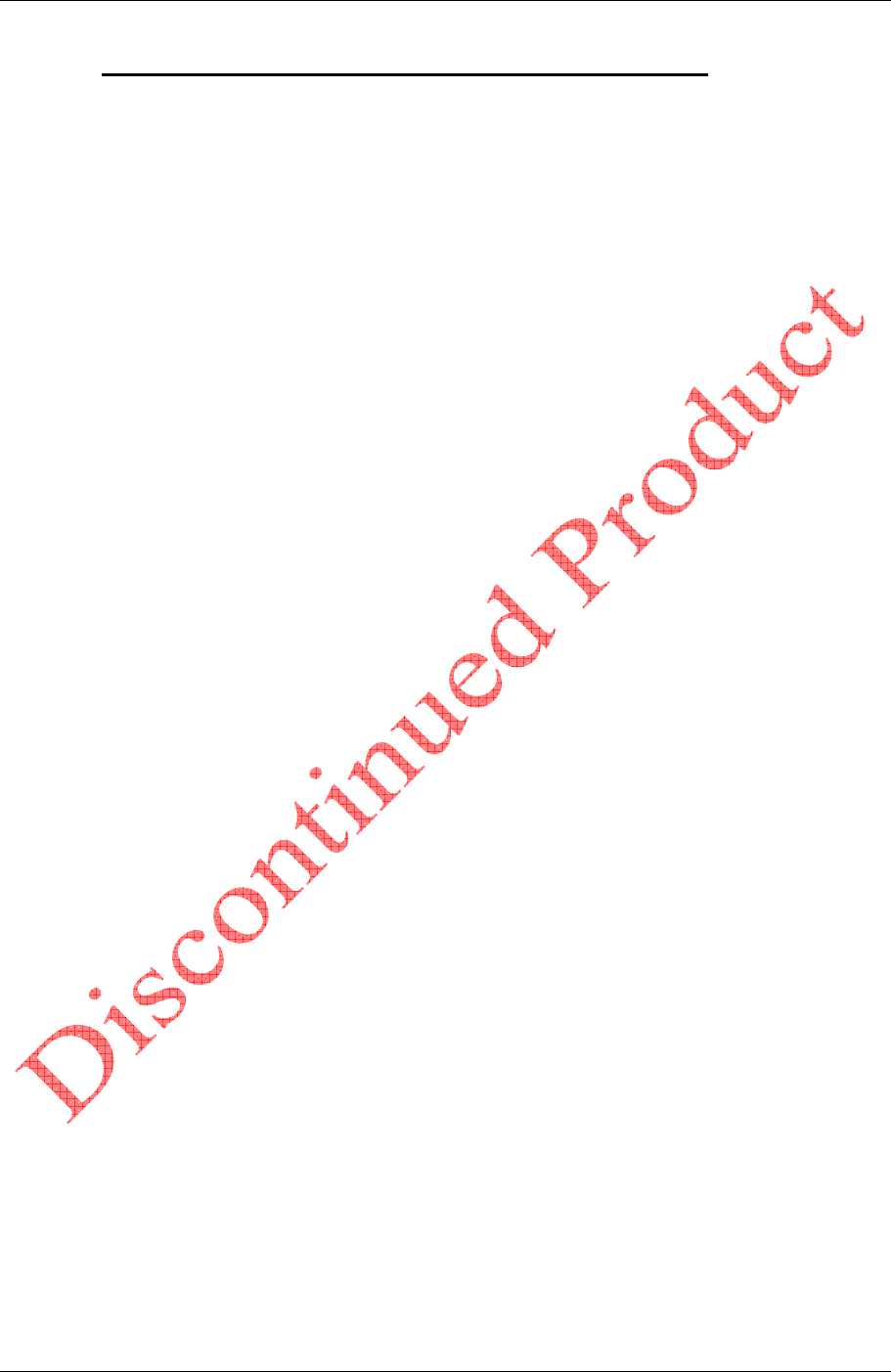
INSTALLATION and OPERATING MANUAL FLARM-NAV Display and Navigation System
Version 1.13 Page 21 of 25 January 2012
5 Firmware updates ( Not Waypoint uploads )
****Warning***** The following procedure relates to program updates – NOT
WAYPOINT FILE UPDATES OR LOGGER DOWNLOADS!!!!!
The FLARM-NAV firmware can be updated via USB stick.
1. Copy the supplied FLARM-NAV image file to the USB stick. The file name must be `flarmnav.bin’.
2. Ensure battery is fully charged.
3. Disconnect power to the FLARM-NAV
4. Insert the USB stick into the FLARM-NAV slot
5. Hold down the [OK] button for at least 2 seconds while turning on the device
6. The LED will turn red and then flash (after about 5 seconds) approximately once per second for a
few minutes.
7. Once the system has completed the upload the LED will go out.
8. The system will then reboot. If the system fails to start, or if the update process was interrupted,
repeat the process again from step 3. If after this try the system does not reboot, contact support.
9. Check the configuration settings are correct. Some firmware updates may require the device to be
re-configured and turnpoint files to be re loaded.










