User manual
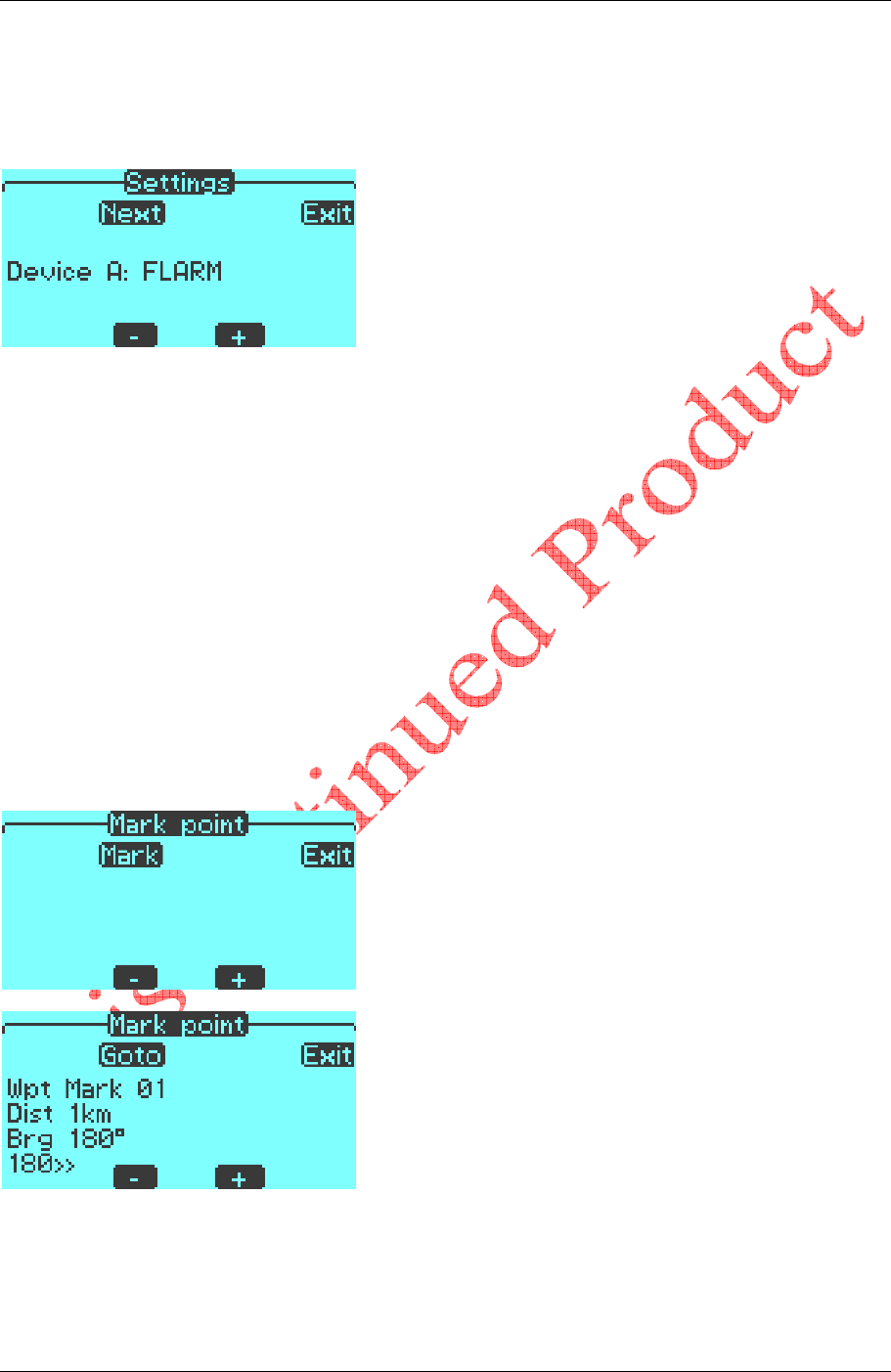
INSTALLATION and OPERATING MANUAL FLARM-NAV Display and Navigation System
Version 1.13 Page 18 of 25 January 2012
Settings
The settings page allows the FLARM-NAV configuration to be set up. There are several configurable
settings.
Pressing [ESC] will return to the flight display without saving
changes. To edit an item, press [Up/Down] to adjust the value.
Pressing [OK] signals editing the current item is complete and
the next setting item will be displayed for editing.
Once editing or review of all items is complete, the system saves the settings to nonvolatile memory and
returns to the flight display.
The configuration settings are:
• Device A type (FLARM or Generic GPS)
• Device A baud rate (1200 to 57600)
• Device B type (Pass-through or None)
• Device B baud rate (1200 to 57600)
• Distance units (km or nmi)
• Speed units (kph or knots)
• Altitude/height units (ft or m)
• Volume (0 to 8)
Mark point
The mark point page is used to generate temporary marks at the current GPS location, in order to mark
points of interest (e.g. thermal locations). Upon entering the mark point page, a list of options is presented.
Pressing [OK] marks the current location. Pressing [ESC]
returns to the flight display. Pressing [Up]/[Down] selects
previous marks in case the pilot wants to navigate back to the
mark location (if marks have previously been created).
When a previously marked point is selected, the distance and
relative bearing to the mark is displayed and updated
continuously.










