User manual
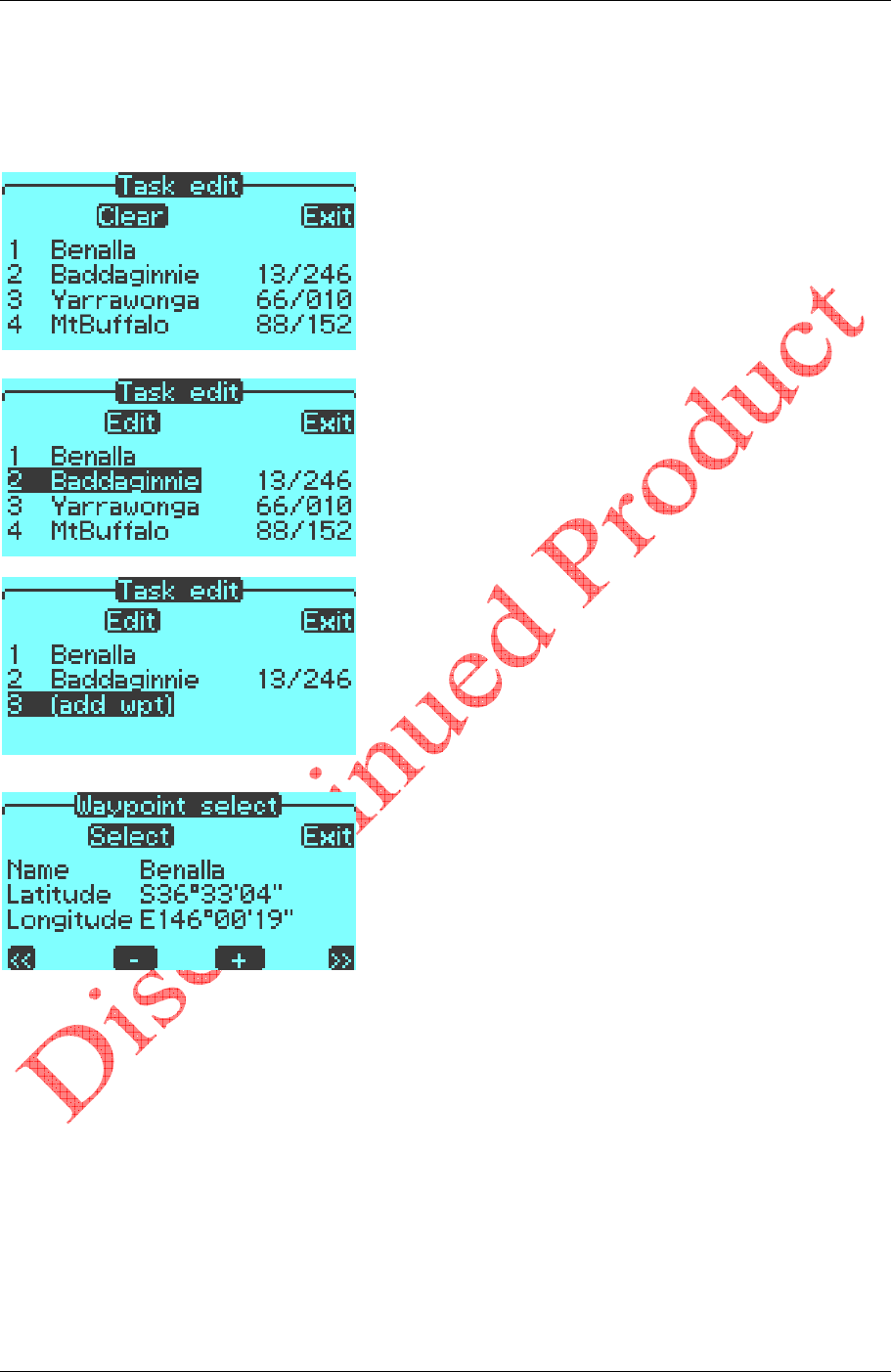
INSTALLATION and OPERATING MANUAL FLARM-NAV Display and Navigation System
Version 1.13 Page 15 of 25 January 2012
Task edit
The Task Edit page is used to view the active task, clear the task, or change the waypoints that make up the
active task.
On entry to the task page, the active task can be viewed. Next
to each waypoint is the range and bearing from the previous
waypoint. Pressing [OK] clears the task, and [ESC] returns to
the flight display. Pressing [Down] from here places a cursor
on the start point, in order to allow editing.
When the cursor is active, the currently selected waypoint
number is displayed in reverse colors. Pressing [Up]/[Down]
moves the cursor between items in the list. Pressing [ESC]
returns to the flight display. Pressing [OK] allows the current
waypoint number to be edited.
If the cursor is moved to the bottom of the list, however many
waypoints are in the task list, then the cursor will display “(add
wpt)”; here pressing [OK] will allow the waypoint to be selected
to add to the list.
When either a new waypoint is added or an existing waypoint is
edited, the waypoint select page is displayed. Here, pressing
[Up]/[Down] moves between waypoints in the database, and
[OK] selects the displayed waypoint for the task.










