User manual
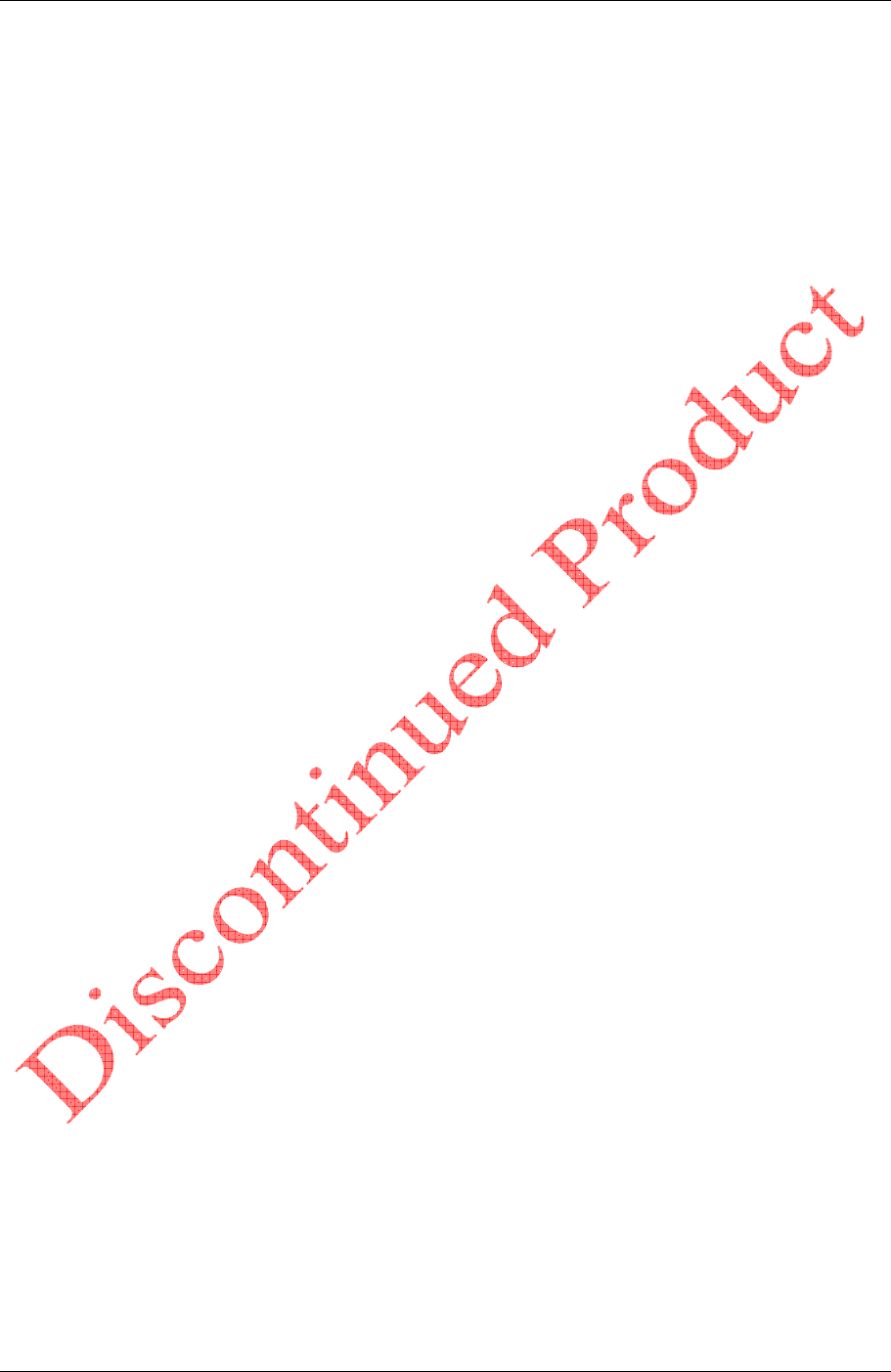
INSTALLATION and OPERATING MANUAL FLARM-NAV Display and Navigation System
Version 1.13 Page 13 of 25 January 2012
Sounds
A click sound is made when the user presses any button to give feedback.
A short beep is made when a new FLARM aircraft appears in range.
A repeating dit-dit tone is made for FLARM alert level 1.
A repeating long siren alarm is made for FLARM alert level 2.
A long beep is made when the aircraft is in sector (within one kilometer of the active waypoint).
Basic navigation through pages
There are 11 main pages. The default page is “Flight display”.
Press [LEFT] or [RIGHT] to move between pages.
Pressing [ESC] in any page returns to the “Flight display” page.
• Task edit*
• Waypoint edit+
• Status
• Mark point
• Flight display
• Current waypoint ^
• Last waypoint ~
• Waypoint list (alpha sorted) *
• Waypoint list (distance sorted) *
• Waypoint list (landpoints, distance sorted) *
• Logger download+
* Displayed only if there are waypoints loaded
^ Displayed only if a task is defined
~ Displayed only if a temporary waypoint has been selected
+ Displayed only when not flying










