Installation guide
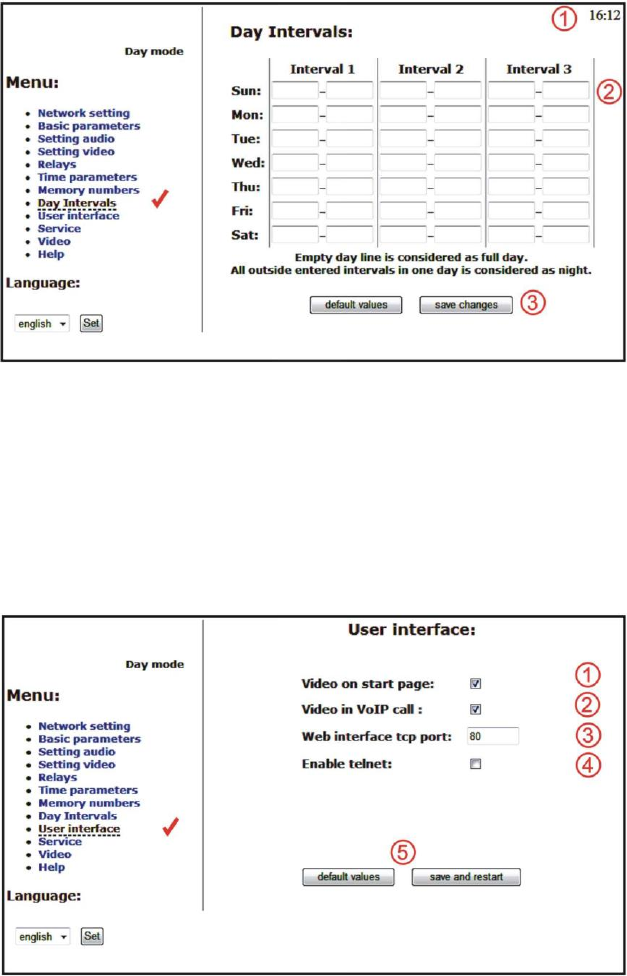
IPDP - installation and operating instructions
28
3.1.8 Day intervals
After making changes use the save changes button.
1. Display actual internal time (you must setting in "Service" time server)
2. Table of time interval - interval is meaning where is day, the rest is night.
For example: interval 1 = 08:00-12:00, interval 2 = 14:00-17:00 - from
00:00 to 7:59 is night, from 8:00 to 12:00 is day, from 12:01 to 13:59 is
night, from 14:00 to 17:00 is day and from 17:01 to 23:59 is night.
3. Default value – presetings to the firm settings. After making changes use
the save changes button.
3.1.9 User interface
After making changes use the save changes button.










