Installation guide
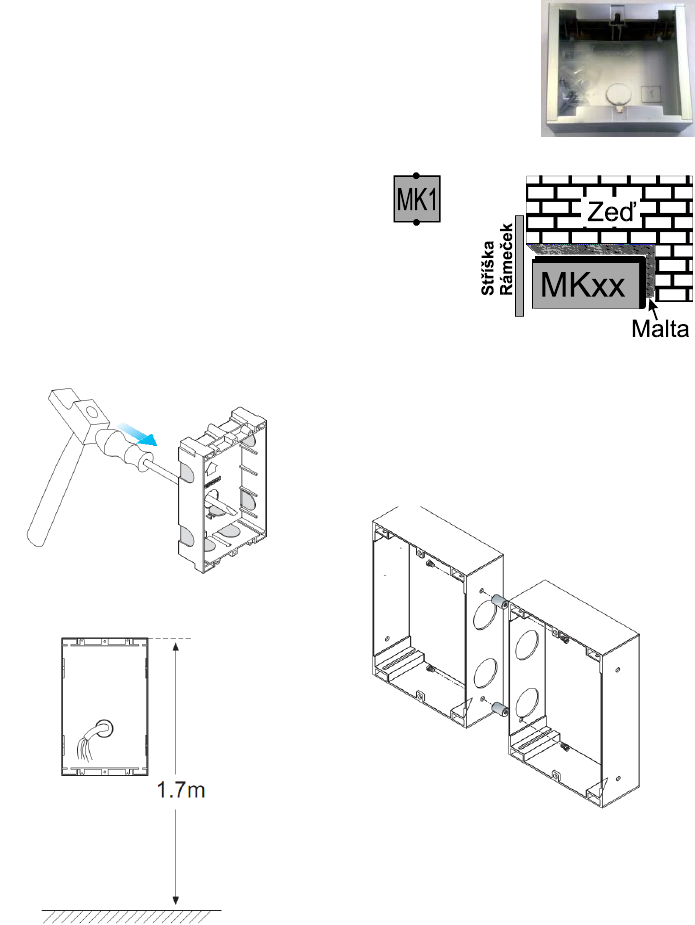
IPDP - installation and operating instructions
17
1.5 Assembly of the door phone panel
1.5.1 Surface mounting
For surface mounting we offer a compact installation box.
The installation box is mounted with screws with plugs to
the wall. On the picture you can find an installation box,
size 1.
1.5.2 Flush mounting
Flush mounted installation boxes are
refered to as “MKxx” or simply “flush
mount installation boxes”. When using the nearly
square flush mount installation box MK1, please pay
attention on the correct orientation of the mounting
holes – they need to be on the vertical axis. The
correctly mounted installation box is shown on the
picture.
1. Preparing installation box
2. Principle of connecting installation
boxes next to each other
3. Placing the installation box above
the ground










