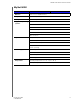User's Manual
Table Of Contents
- WD® Service and Support
- Important User Information
- Product Overview
- Getting Started
- Basic Settings and Tasks
- Advanced Settings
- Performing Advanced Tasks
- Installing and Using WD Print Share
- Troubleshooting
- Regulatory and Warranty Information
- Appendix: Technical Specifications
- Index
INDEX
76
MY NET ROUTERS
USERS MANUAL
R
rebooting 58
recording product information
2
registering the router
2
regulatory compliance
66
requirements
10
Reset button
9
reset button
9
restoring to factory defaults
57
RoHS
70
router
components, views, LEDS
6
firmware upgrades
56
USB ports
3
wired speed
3
wireless speed
3
router components
8
router installation
with a Mac
13
with Easy Setup
11
S
safety instructions 1
scanner, connecting to
63
screens
Administrator
45
Application Level Gateway (ALG)
42
Connection Check
45
Device and Client Tables
35, 36
Device Mode
45
Device Mode Screen
48
DHCP Server Settings
35, 36
DMZ
38
DMZ screen
39
Dynamic DNS screen
32
FasTrak QoS screen
43
Firewall
38
Firewall screen
39
Firmware Update
46
Firmware Update screen
45
Guest Access
35
Host and LAN Settings
35, 36
Internet Setup
28
Internet Status
28
IPv6 screen
32
IPv6 Status screen
31
Language
45, 48
Log
45, 47
MAC Filter
38, 39
Network UPnP
44
Parental Controls
39
Port Forwarding
42
Registration
45
Routing
42
System
45, 46
Time Settings
45, 46
Wi-Fi Protected Setup (WPS)
34
Wireless Setup
34
service
70
service (Australia /New Zealand)
71
setting up a new router (PC)
11
settings
advanced
25
basic
16
storage
19
setup
Mac computer
12
Windows Vista/Win7
10
Windows XP
10
setup options
11
sharing a printer on the network
63
software, GPL
72
speed, wired
4
storage
settings
19
USB
4
storage settings
19
T
tasks
basic
16
technical specifications
10
troubleshooting
65
U
upgrading router firmware 56
USB storage
4
using the router as an access point
58
W
warranty 70
warranty, Australia/New Zealand
71
WD Easy Setup wizard for the PC
11
WD Print Share
4, 63
WD Quick View
4
WD software installation
12
Wi-Fi Protected Security(WPS)
4
wireless
adding devices
22
speed, simultaneous dual band
3
wireless device, connecting
22
wireless settings
18
WPS LED
7