User's Manual
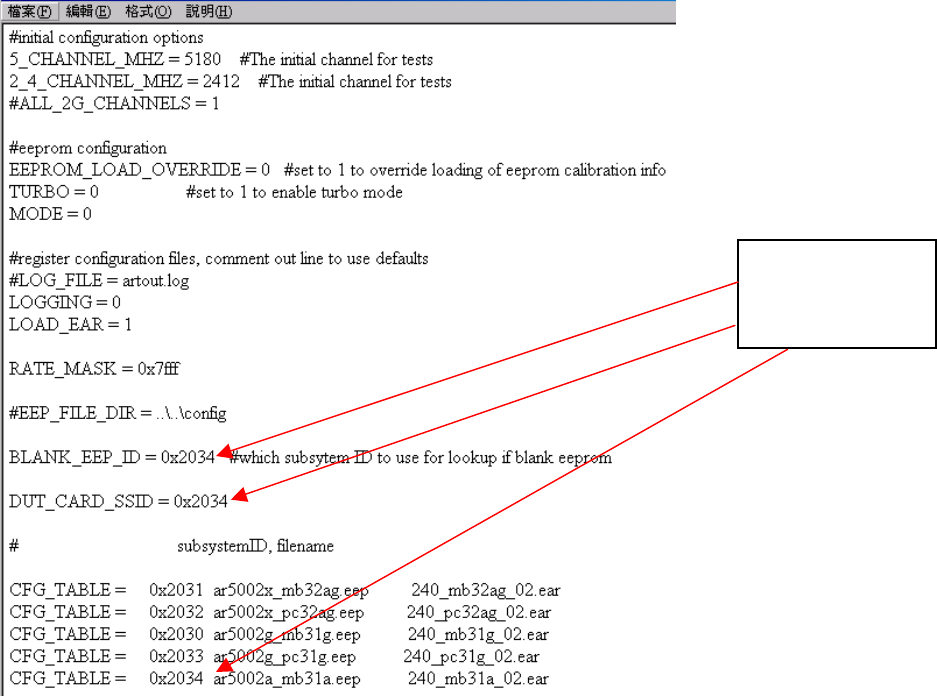
Test Utility Installation:
1. Unzip “ART48bld5.ZIP” to “C:\”.
2. Run “inst_new_drv_2K.bat”.
3. The utility must run on Win2000 and the Win2000 directory is “C:\WINNT\”.
Configuration:
1. Open the artsetup.txt file, and modify some configuration to 0x2034 the following at
windows path :
C:\ART48bld5\artsetup.txt
2. Open the DOS console window, and start the test utility with typing the following at the
DOS command prompt:
C:\ART48bld5\art.exe
Modify the value
to 0x2034










