User's Manual
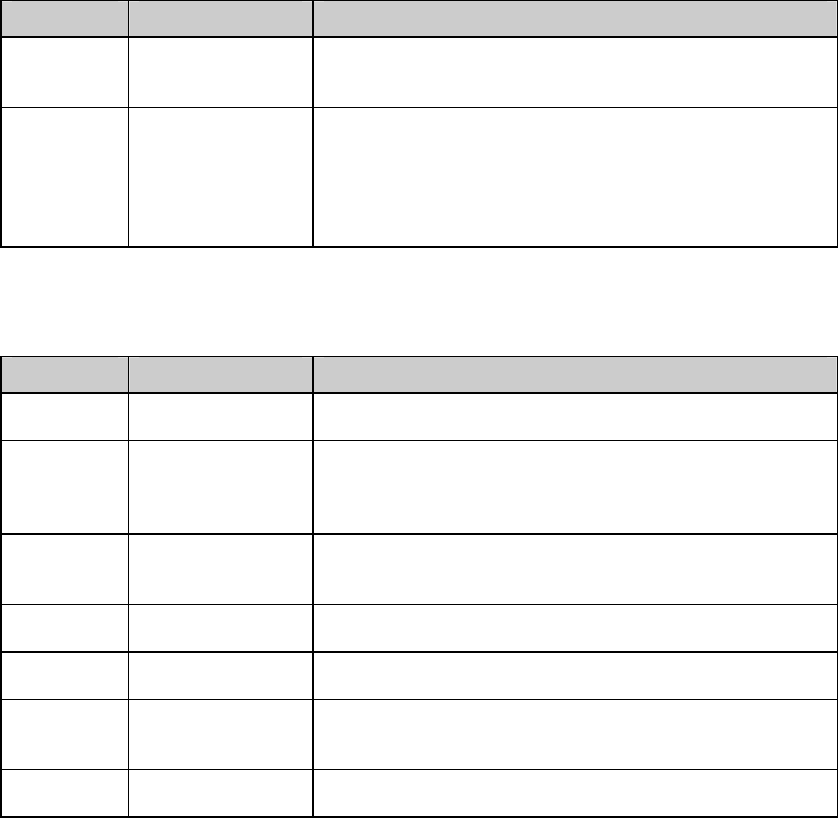
2.4.1 Information
# Feature Detailed Description
2.4.1.1
General
Information
General Information shows the name of Wireless
Adapter, Adapter MAC Address, Regulatory Domain,
Firmware Version, and Utility Version.
2.4.1.1
Current Link
Information
Current Link Information shows the Current Setting
ESSID, Channel Number, Associated BSSID, Network
Type (infrastructure or Ad-hoc network), WEP Status
(enable or disable), Link Status (Connect or
Dis-connect), Transmit Speed (6, 9, 12, 18, 24, 36, 48,
54, 108), Signal Strength, and Link Quality.
2.4.2 Configuration
# Feature Detailed Description
2.4.2.1
ESS ID
Input an SSID number if the roaming feature is enabled
Supports for ASCII printable characters.
2.4.2.2
Network Type
Ad-hoc Mode and 802.11 Ad-hoc Mode for network
configurations that do not have any access points
Infrastructure Mode for network configurations with
access points
2.4.2.3
Power Save
Extend the battery life of clients by allowing the client
to sleep for short periods of time while the Access Point
buffers the messages.
2.4.2.4
RTS Threshold
Set the number of bytes used for fragmentation
boundary for messages
2.4.2.5
Fragment
Threshold
Set the number of bytes used for RTS/CTS boundary
2.4.2.6
Transmission Speed
This indicates the communication rates. Select
appropriate transmission speed to match your wireless
LAN settings
2.4.2.7
Roaming
Support Automatic or Manual Rescan to associate with
access point.










