Instruction manual
Table Of Contents
- Contacting Allied Vision
- Introduction
- Camera cleaning instructions
- About Mako GigE cameras
- Conformity
- Specifications
- Camera smart features
- Filter and lenses
- Camera dimensions
- Camera interfaces
- Description of the data path
- Resolution and ROI frame rates
- Appendix
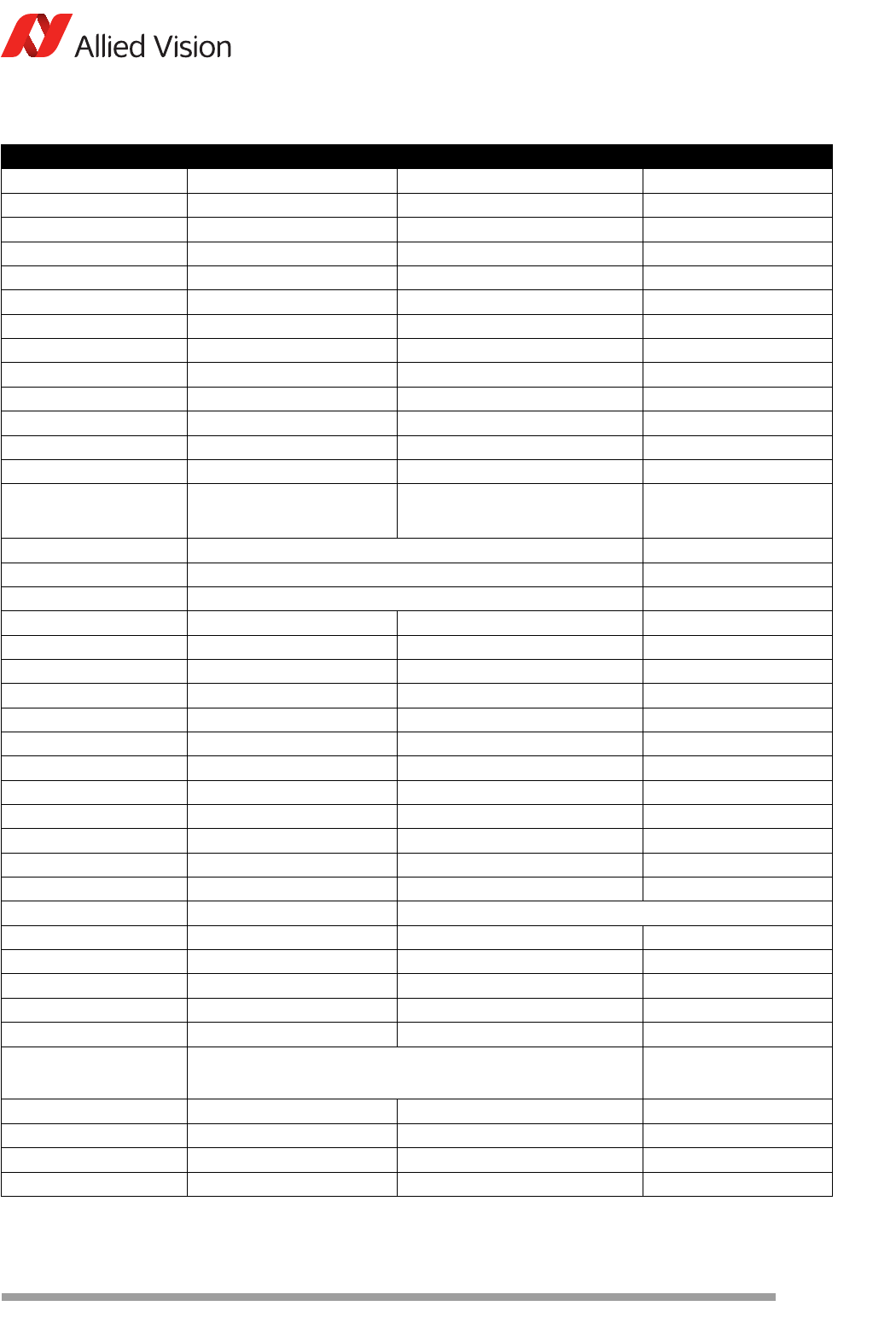
Mako Technical Manual V3.0.0
58
Description of the data path
Off
PreviousFrame
TriggerSelector
FrameStart
AcquisitionStart
AcquisitionEnd
AcquisitionRecord
TriggerSoftware
TriggerSource
Freerun
Line1
FixedRate
Software
BufferHandlingControl
(Vimba v1.3 or higher)
StreamAnnounceBufferMinimum
StreamAnnouncedBufferCount
StreamBufferHandlingMode
Controls
BlackLevelControl
BlackLevel
BlackLevelSelector
All
ColorTransformationControl
ColorTransformationMode
Off
Manual
ColorTransformationSelector
RBGtoRGB
ColorTransformationValue
ColorTransformationValueSelector
DSPSubregion
DSPSubregionBottom
DSPSubregionLeft
DSPSubregionRight
DSPSubregionTop
DefectMaskEnable
(available on all models except G-032, G-050, G-095, and G-125)
Exposure
ExposureAuto
Off
Once
Hierarchy level 1 Hierarchy level 2 Hierarchy level 3 Hierarchy level 4
Table 28: Available Mako camera and driver features










