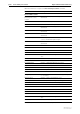Specifications
8-230 show switch trunk Rapier Switch Software Reference
Software Release 2.7.3
C613-03098-00 REV A
show switch trunk
Syntax SHow SWItch TRunk[=trunk]
where trunk is a character string 1 to 15 characters long. Valid characters are
uppercase and lowercase letters, digits, the underscore, and the hyphen.
Description This command displays information about the specified trunk group, or all
trunk groups on the switch (Figure 8-48 on page 8-230, Table 8-65 on
page 8-230).
The trunk parameter specifies the name of the trunk group. The name is not
case sensitive. The name uniquely identifies the trunk group. The trunk group
specified must already exist.
Figure 8-48: Example output from the show switch trunk command
Example To display information about all trunk groups, use the command:
show switch trunk
To display the settings for the Uplink trunk group, use the command:
show switch trunk=uplink
Related Commands add switch trunk
create switch trunk
delete switch trunk
destroy switch trunk
set switch trunk
Switch trunk groups
------------------------------------------------------------
Trunk group name ............... Uplink
Speed .......................... 1000Mbps
Selection criterion ............ Destination MAC address
Ports .......................... 25,26
------------------------------------------------------------
Table 8-65: Parameters in the output of the show switch trunk command
Parameter Meaning
Trunk group name Name of the trunk group.
Speed Configured speed of the trunk group ports, either
“10Mbps”, “100Mbps” or “1000Mbps”, or “-” (speed has
not been set yet).
Selection criterion Selection criterion used to choose the trunk port on which
a packet is to be sent.
Ports List of the ports in the trunk group, by port number.