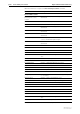Specifications
8-228 show switch port intrusion Rapier Switch Software Reference
Software Release 2.7.3
C613-03098-00 REV A
Example To display counters for switch port 1, use the command:
show switch port=1 counter
Related Commands set switch port
show switch counter
show switch port
show switch port intrusion
Syntax SHow SWItch POrt={port-list|ALL} INTRusion
where port-list is a port number, range (specified as n-m), or comma-separated
list of numbers and/or ranges. Port numbers start at 1 and end at m, where m is
the highest numbered Ethernet switch port, including uplink ports.
Description This command shows a list of MAC addresses for devices that are active on a
port, but which are not valid devices allowed or learned for the port. The list
contains entries when the intrusionaction parameter (set switch port
command) is of the type TRAP (Figure 8-46 on page 8-228).
Figure 8-46: Example output from the show switch port intrusion command
Example To display a list of MAC addresses for devices active on port 2, but which are
not valid devices, use the command:
show switch port=2 intrusion
Related Commands set switch port
Transmit Drops Number of IP multicasting packets dropped by this port on
egress.
Table 8-63: Parameters in output from show switch port counter command
Parameter Description
Switch Port Information
----------------------------------------------------------------------------
Port 2 - 13 intrusion(s) detected
00-00-c0-1d-2c-f8 00-90-27-87-a5-22 00-00-cd-01-00-4a
00-d0-b7-4d-93-c0 08-00-5a-a1-02-3f 00-d0-b7-d5-5f-a9
00-b0-d0-20-d1-01 00-90-99-0a-00-49 00-10-83-05-72-83
00-00-cd-00-45-9e 00-00-c0-ad-a3-d0 00-a0-24-8e-65-3c
00-90-27-32-ad-61
----------------------------------------------------------------------------