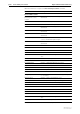Specifications
Switching show switch port counter 8-225
Software Release 2.7.3
C613-03098-00 REV A
show switch port counter
Syntax SHow SWItch POrt[={port-list|All}] COUnter
where port-list is a port number, range (specified as n-m), or comma-separated
list of numbers and/or ranges. Port numbers start at 1 and end at m, where m is
the highest numbered Ethernet switch port, including uplink ports.
Description This command displays counters for a specific switch port or all switch ports
(Figure 8-45 on page 8-225, Table 8-63 on page 8-226).
Figure 8-45: Example output from the show switch port counter command
Port 1. Fast Ethernet MAC counters:
Combined receive/transmit packets by size (octets) counters:
64 65 512 - 1023 0
65 - 127 5 1024 - MaxPktSz 0
128 - 255 0 1519 - 1522 0
256 - 511 0
General Counters:
Receive Transmit
Octets 246 Octets 4340
Pkts 3 Pkts 67
FCSErrors 0 FCSErrors 0
MulticastPkts 0 MulticastPkts 65
BroadcastPkts 3 BroadcastPkts 2
PauseMACCtlFrms 0 PauseMACCtrlFrm 0
OversizePkts 0 OversizePkts 0
Fragments 0 Fragments 0
Jabbers 0 Jabbers 0
MACControlFrms 0
UnsupportOpcode 0
AlignmentErrors 0
OutOfRngeLenFld 0
SymErDurCarrier 0
CarrierSenseErr 0
UndersizePkts 0
PauseCtrlFrms 0
FrameWDeferrdTx 0
FrmWExcesDefer 0
SingleCollsnFrm 0
MultCollsnFrm 0
LateCollsns 0
ExcessivCollsns 0
CollisionFrames 0
Layer 3 Counters:
ifInUcastPkts 0 ifOutUcastPkts 0
ifInDiscards 0 ifOutErrors 0
ipInHdrErrors 0
Miscellaneous Counters:
DropEvents 0
ifOutDiscards 0
taggedPktTx 0
totalPktTxAbort 0
HW Multicasting Counters:
TTL expired 0
Bridged Frames 0
Routed Frames 0
Receive Drops 0
Transmit Drops 0