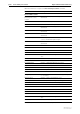Specifications
8-224 show switch port Rapier Switch Software Reference
Software Release 2.7.3
C613-03098-00 REV A
Example To display the configuration for switch port 1, use the command:
show switch port=1
Related Commands set switch port
Multicast filtering mode Either “(A) forward all groups”, “(B) forward all
unregistered groups”, or “(C) filter all unregistered
groups”.
GBIC vendor name Name of the GBIC vendor. This is shown when a valid GBIC
is installed in the port.
GBIC part number Vendor part number or product name.This is shown when
a valid GBIC is installed in the port.
GBIC vendor SN Vendor serial number. This is shown when a valid GBIC is
installed in the port.
GBIC data code Data code of this GBIC. This is shown when a valid GBIC is
installed in the port.
Table 8-62: Parameters in the output of the show switch port command
Parameter Meaning