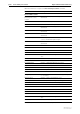Specifications
8-222 show switch port Rapier Switch Software Reference
Software Release 2.7.3
C613-03098-00 REV A
show switch port
Syntax SHow SWItch POrt[={port-list|All}]
where port-list is a port number, range (specified as n-m), or comma-separated
list of numbers and/or ranges. Port numbers start at 1 and end at m, where m is
the highest numbered Ethernet switch port, including uplink ports.
Description This command displays general information about the specified switch ports
or all switch ports (Figure 8-44 on page 8-222, Table 8-62 on page 8-222).
Figure 8-44: Example output from the show switch port command
Switch Port Information
---------------------------------------------------------------------------
Port .......................... 1
Description ................... To intranet hub, port 4
Status ........................ ENABLED
Link State .................... Up
UpTime ........................ 00:10:49
Port Media Type ............... ISO8802-3 CSMACD
Configured speed/duplex ....... Autonegotiate
Actual speed/duplex ........... 1000 Mbps, full duplex
Configured master/slave mode .. Autonegotiate
Actual master/slave mode ...... Master
Acceptable Frame Types ........ Admit All Frames
Broadcast rate limit .......... 1000/s
Multicast rate limit .......... -
DLF rate limit ................ -
Learn limit ................... -
Intrusion action .............. Discard
Current learned, lock state ... 15, not locked
Mirroring ..................... Tx, to port 22
Is this port mirror port ...... No
Enabled flow control .......... Pause
Ingress Filtering ............. OFF
Trunk Group ................... -
STP ........................... company
Multicast filtering mode ...... (B) Forward all unregister groups
GBIC vendor name .............. AGILENT
GBIC part number .............. HFCT-5611
GBIC vendor SN ................ 0111131243329572
GBIC data code ................ 01111300
---------------------------------------------------------------------------
Table 8-62: Parameters in the output of the show switch port command
Parameter Meaning
Port Number of the switch port.
Description Description of the port.
Status Whether the port is enabled.
Link state Whether the link of the port is up or down.
Uptime Hours:minutes:seconds of the elapsed time since the port
was last reset or initialised.
Port Media Type MAC entity type as defined in the MIB object ifType.