Manual
Table Of Contents
- Contents
- List of Figures
- List of Tables
- Preface
- Chapter 1
- Overview
- Chapter 2 :
- Chapter 3
- Chapter 4
- Chapter 5
- Troubleshooting
- Power LED is Off
- Twisted Pair Port Link LED is Off
- SFP or XFP LED is Off
- Transceiver is Installed but the Status is “Not Present”
- System Fault LED is Blinking
- System Fault LED is Steadily On
- Cannot Establish a Local (Out-of-Band) Management Session
- Switch Functions Intermittently
- Issues with Virtual Stacking Chassis Configuration
- Troubleshooting
- Appendix A
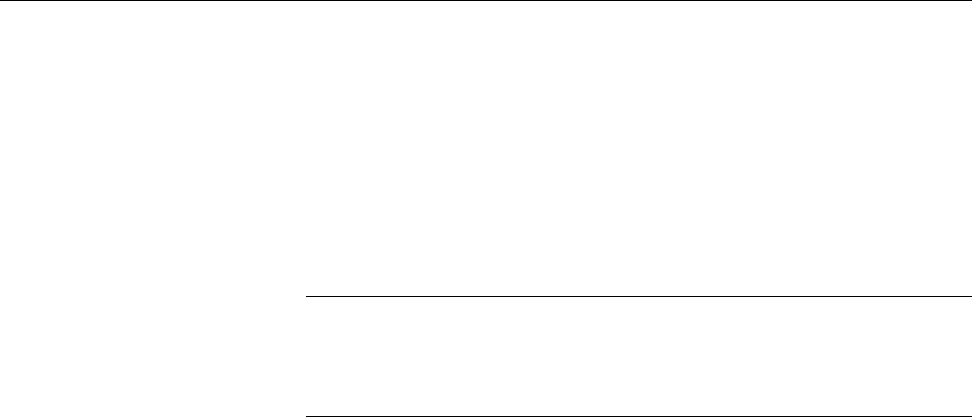
x600 Layer 3 Gigabit Ethernet Switch Installation Guide
97
System Fault LED is Steadily On
If the system FAULT LED is steadily on, a problem has occurred in the
switch. Do the following:
Reset the switch by disconnecting and reconnecting the AC power
cord.
If the FAULT LED remains ON, download a new version of the switch’s
operating system software. For instructions, refer to the AlliedWare
Plus Operating System Software Reference Guide.
Note
If the FAULT LED remains steadily on, contact Allied Telesis
Technical Support for assistance. See “Contacting Allied Telesis” on
page 18.










