Manual
Table Of Contents
- Contents
- List of Figures
- List of Tables
- Preface
- Chapter 1
- Overview
- Chapter 2 :
- Chapter 3
- Chapter 4
- Chapter 5
- Troubleshooting
- Power LED is Off
- Twisted Pair Port Link LED is Off
- SFP or XFP LED is Off
- Transceiver is Installed but the Status is “Not Present”
- System Fault LED is Blinking
- System Fault LED is Steadily On
- Cannot Establish a Local (Out-of-Band) Management Session
- Switch Functions Intermittently
- Issues with Virtual Stacking Chassis Configuration
- Troubleshooting
- Appendix A
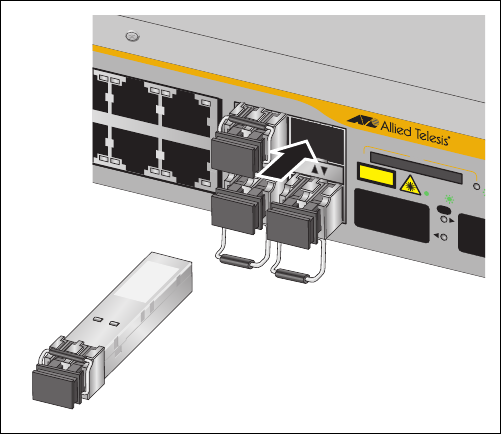
Chapter 4: Cabling the Network Ports
82
6. For the x600-48Ts and x600-48Ts/XP switches, verify that handles on
the top two SFP modules are in the up position and the bottom two
SFP modules are in the down position as show in Figure 42.
Figure 42. Positioning SFP Handles on the x600-48Ts and x600-48Ts/XP
Switches
7. Repeat this procedure to install another SFP transceiver or go to
“Cabling the 10/100/1000Base-T and Fiber Optic Ports” on page 85.
For SFP optical and cabling specifications, consult the documentation
shipped with the module.
L/A
49
XFP
CLASS 1
LASER PRODUCT
LINK / ACT
4741 43 45
48
42 44 46
L/A
SFP
x600-
4
SD
Layer 3 Gi
g
1334










