Manual
Table Of Contents
- Contents
- List of Figures
- List of Tables
- Preface
- Chapter 1
- Overview
- Chapter 2 :
- Chapter 3
- Chapter 4
- Chapter 5
- Troubleshooting
- Power LED is Off
- Twisted Pair Port Link LED is Off
- SFP or XFP LED is Off
- Transceiver is Installed but the Status is “Not Present”
- System Fault LED is Blinking
- System Fault LED is Steadily On
- Cannot Establish a Local (Out-of-Band) Management Session
- Switch Functions Intermittently
- Issues with Virtual Stacking Chassis Configuration
- Troubleshooting
- Appendix A
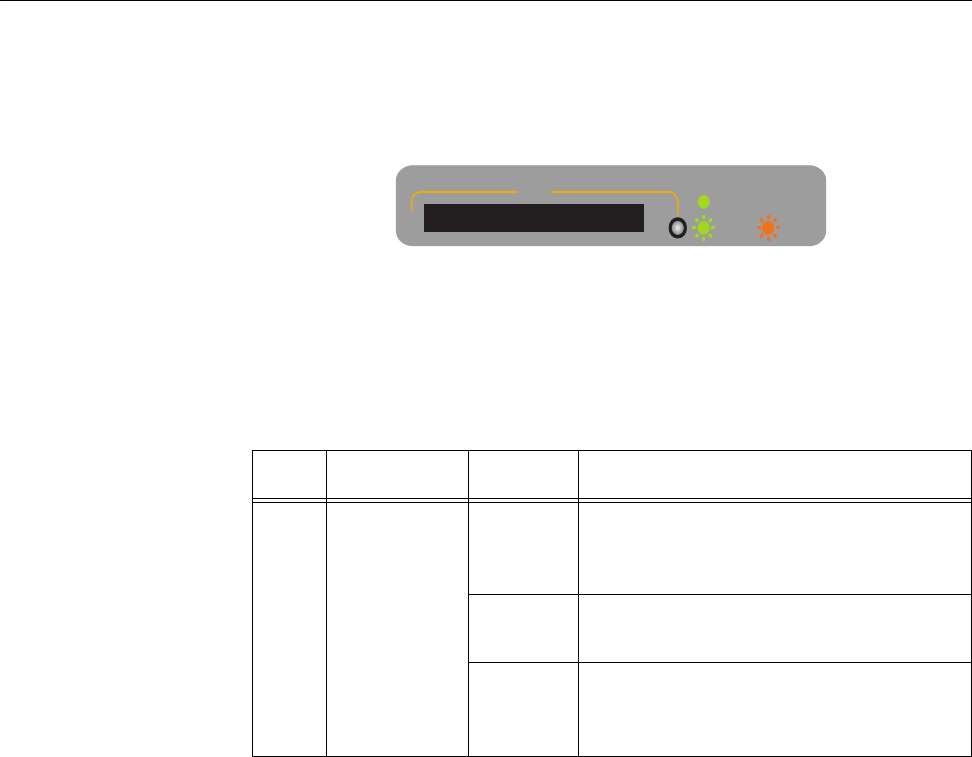
x600 Series Layer 3 Gigabit Ethernet Switches Installation Guide
39
Secure Digital (SD) LED
Both the x600-24Ts/XP and x600-48Ts/XP switches have one Secure
Digital (SD) LED shown in Figure 19 and defined in Table 8.
Figure 19. Secure Digital Slot LED
Table 8. Secure Digital LED
LED Function State Description
SD Link Status
and Activity
Flashing
Amber
Indicates a fault has been detected.
The SD card is not valid or a read or
write procedure was unsuccessful.
Solid
Green
An SD card has been detected.
Flashing
Green
An SD card is reading or writing data.
Do not eject the SD card when it is in
this state.
1616
BUSY
READY
FAU LT
SD










