Manual
Table Of Contents
- Contents
- List of Figures
- List of Tables
- Preface
- Chapter 1
- Overview
- Chapter 2 :
- Chapter 3
- Chapter 4
- Chapter 5
- Troubleshooting
- Power LED is Off
- Twisted Pair Port Link LED is Off
- SFP or XFP LED is Off
- Transceiver is Installed but the Status is “Not Present”
- System Fault LED is Blinking
- System Fault LED is Steadily On
- Cannot Establish a Local (Out-of-Band) Management Session
- Switch Functions Intermittently
- Issues with Virtual Stacking Chassis Configuration
- Troubleshooting
- Appendix A
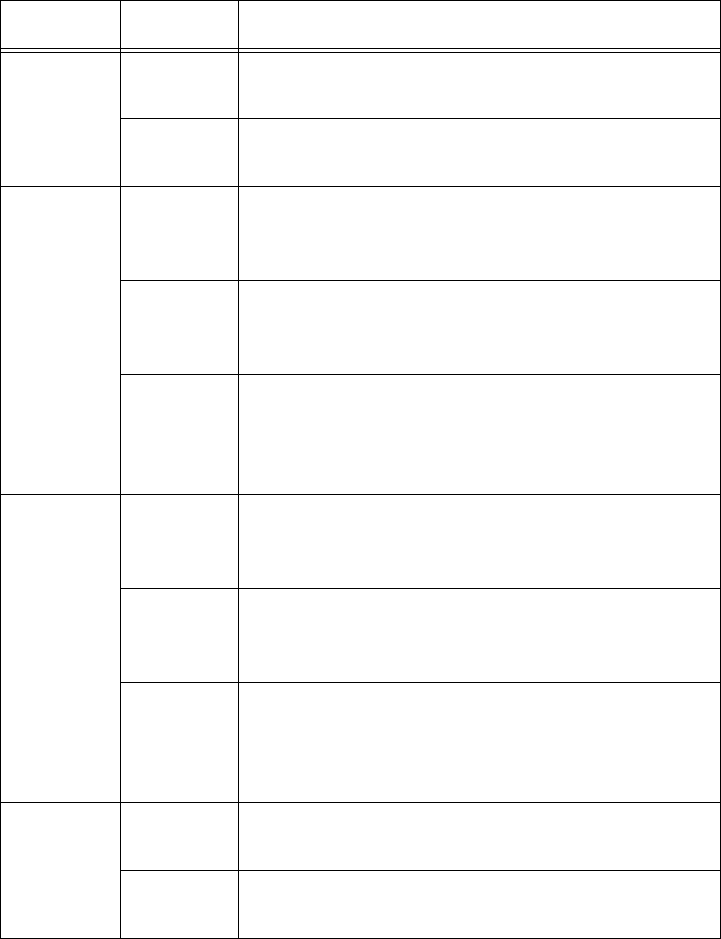
Chapter 1: Overview
38
Table 7. STACK LEDs
LED State Description
MSTR Off The switch is not part of a stack or is a member
unit of the stack.
Solid
Green
The switch is the master unit of the stack.
1 L/A Off STACK Port 1 has not established a link to a
stacking port on another AT-StackXG Stacking
Module.
Solid
Green
STACK Port 1 has established a link to a
stacking port on another AT-StackXG Stacking
Module.
Flashing
Green
STACK Port 1 has established a link to a
stacking port on another AT-StackXG Stacking
Module and is sending or receiving packet
traffic.
2 L/A Off STACK Port 2 has not established a link to a
stacking port on another AT-StackXG Stacking
Module.
Solid
Green
STACK Port 2 has established a link to a
stacking port on another AT-StackXG Stacking
Module.
Flashing
Green
STACK Port 2 has established a link to a
stacking port on another AT-StackXG Stacking
Module and is sending or receiving packet
traffic.
PRES
1
1. The PRES LED is not available on the x600-24/Ts-POE
because the stacking ports are permanently installed on its rear
panel.
Off The expansion slot for the AT-StackXG
Stacking Module is empty.
Solid
Green
The AT-StackXG Stacking Module is installed
in the switch.










