Manual
Table Of Contents
- Contents
- List of Figures
- List of Tables
- Preface
- Chapter 1
- Overview
- Chapter 2 :
- Chapter 3
- Chapter 4
- Chapter 5
- Troubleshooting
- Power LED is Off
- Twisted Pair Port Link LED is Off
- SFP or XFP LED is Off
- Transceiver is Installed but the Status is “Not Present”
- System Fault LED is Blinking
- System Fault LED is Steadily On
- Cannot Establish a Local (Out-of-Band) Management Session
- Switch Functions Intermittently
- Issues with Virtual Stacking Chassis Configuration
- Troubleshooting
- Appendix A
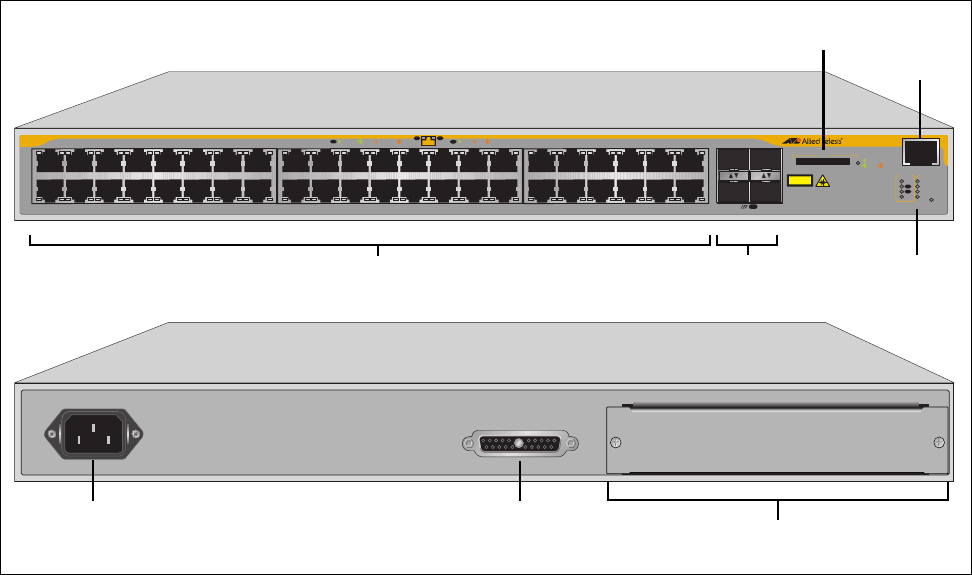
x600 Series Layer 3 Gigabit Ethernet Switches Installation Guide
23
x600-48Ts Switch The x600-48Ts switch has the following hardware features:
44 10/100/1000Base-T ports
Four Gigabit Ethernet small form-factor pluggable (SFP) transceiver
slots
An RJ-45 style serial terminal port for local (out-of-band) management
One SD slot supporting 512KB and 1GB SD cards
Status LEDs for the ports, transceiver slots, and system
Redundant power supply connector
Expansion slot for the AT-StackXG Stacking Module
Figure 3 shows the x600-48Ts switch front and rear panel.
Figure 3. x600-48Ts Switch
x600-48Ts
Layer 3 Gigabit Ethernet Switch
FDX
HDX / COL
D/C
1000 LINK / ACT
10/100 LINK / ACT
L/A
L/A D/C
15135791113 17 3331 473519 21 23 25 27 29 37 39 41 43 45
34
4836 38 40 42 44 46
3216
2 4 6 8 10 12 14 22 24 26 28 30
18
20
STATUS
FAULT
MASTER
RPS
PWR
PRES
MSTR
L/A
L/A
1
2
STACK
L/A
SFP
BUSY
READY
FAULT
SD
RESET
CONSOLE
CLASS 1
LASER PRODUCT
1330
10/100/1000Base-T Ports and LEDs
SFP Slots
RPS INPUT
100-240VAC~
1310
AC Power
Connector
RPS Connector Expansion Slot with Blank Panel
System LEDs
SD Slot
RJ-45
Port
Console










