Manual
Table Of Contents
- Contents
- List of Figures
- List of Tables
- Preface
- Chapter 1
- Overview
- Chapter 2 :
- Chapter 3
- Chapter 4
- Chapter 5
- Troubleshooting
- Power LED is Off
- Twisted Pair Port Link LED is Off
- SFP or XFP LED is Off
- Transceiver is Installed but the Status is “Not Present”
- System Fault LED is Blinking
- System Fault LED is Steadily On
- Cannot Establish a Local (Out-of-Band) Management Session
- Switch Functions Intermittently
- Issues with Virtual Stacking Chassis Configuration
- Troubleshooting
- Appendix A
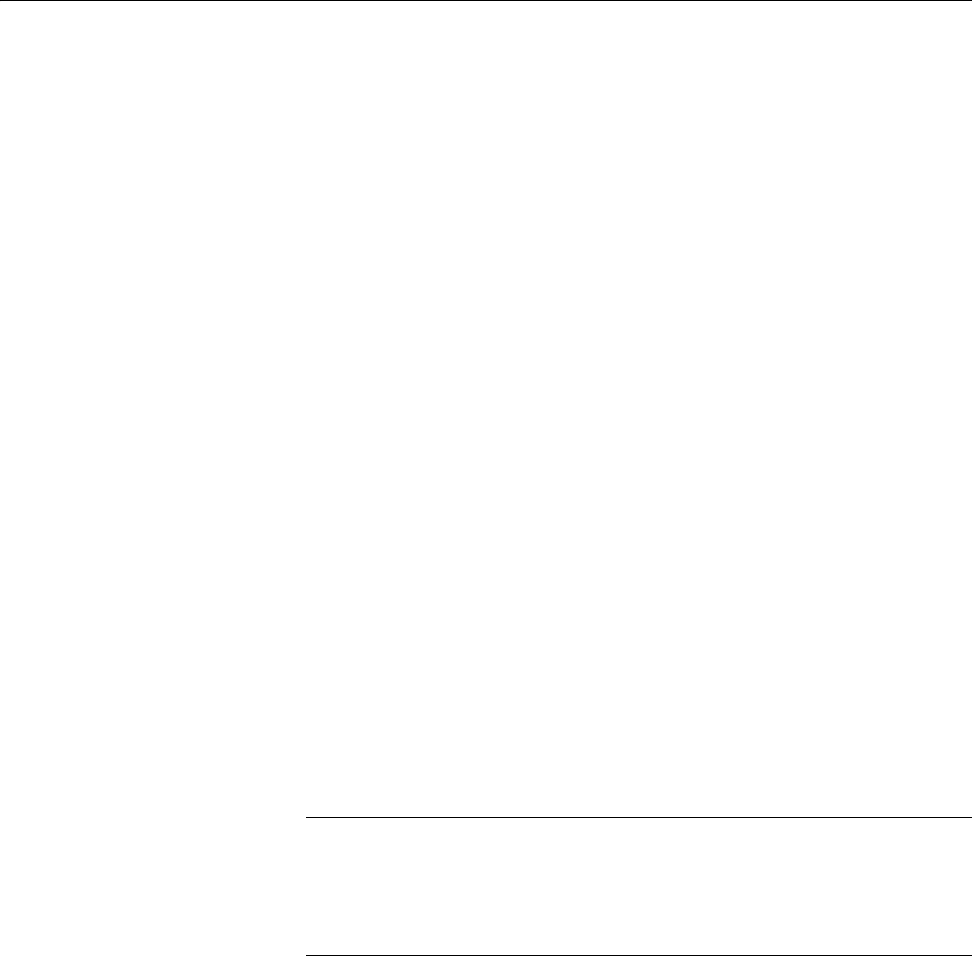
19
Chapter 1
Overview
This chapter contains the following sections:
“Introduction” on page 20
“Switch Descriptions” on page 21
“10/100/1000Base-T Ports” on page 26
“SFP Transceiver Slots” on page 28
“XFP Transceiver Slots” on page 29
“Combo Ports” on page 30
“SD Card Slot” on page 31
“Port LEDs” on page 32
“System STATUS LEDs” on page 36
“STACK LEDs” on page 37
“Secure Digital (SD) LED” on page 39
“Terminal Port” on page 40
“Power Over Ethernet” on page 41
“Redundant Power Supplies” on page 44
“AT-LBM (Loop Back) Module” on page 45
“VCS Stacking Module” on page 46
“AC Power Connector” on page 47
Note
Do not begin the installation procedures in this guide until you have
read the AlliedWare Plus
Operating System Software Release Notes
that are included with the latest release of the AlliedWare Plus
Operating System Software.










