User Manual
Table Of Contents
- Contents
- Figures
- Tables
- Preface
- Chapter 1
- Overview
- Chapter 2
- Installation
- Reviewing Safety Precautions
- Cable Requirements
- Unpacking the AT-MCF2000M Management Module
- Setting the Chassis ID Jumper
- Installing the Management Module
- Cabling a Media Converter Stack
- Verifying the Installation
- Starting a Local Management Session
- Removing the AT-MCF2000M Management Module
- Installing a Media Converter Module
- Chapter 3
- Troubleshooting
- Appendix A
- Technical Specifications
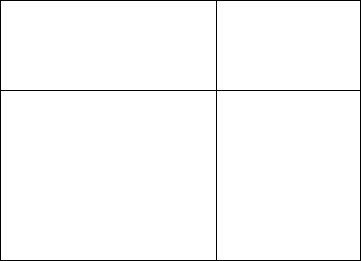
AT-MCF2000M Management Module Installation Guide
43
Stack Port Table 9 lists the cable requirements for the Stack port. For
background information, refer to “Stack Port” on page 24.
Table 9. Cable Requirements for the Stack Port
Cable Type
Maximum
Operating
Distance
Standard straight-
through or crossover TIA/
EIA 568-B-compliant
Enhanced Category 5
(Cat 5e) shielded or
unshielded cabling with
100 ohm impedance.
100 m (328 ft)










