User's Manual
Table Of Contents
- Chapter 1
- Chapter 2
- Chapter 3
- Chapter 4
- Chapter 5
- Chapter 6
- Chapter 7
- Appendix A
- Appendix B
- Contents
- Chapter 1
- Chapter 2
- Chapter 3
- Chapter 4
- Chapter 5
- Chapter 6
- Chapter 7
- Appendix A
- Appendix B
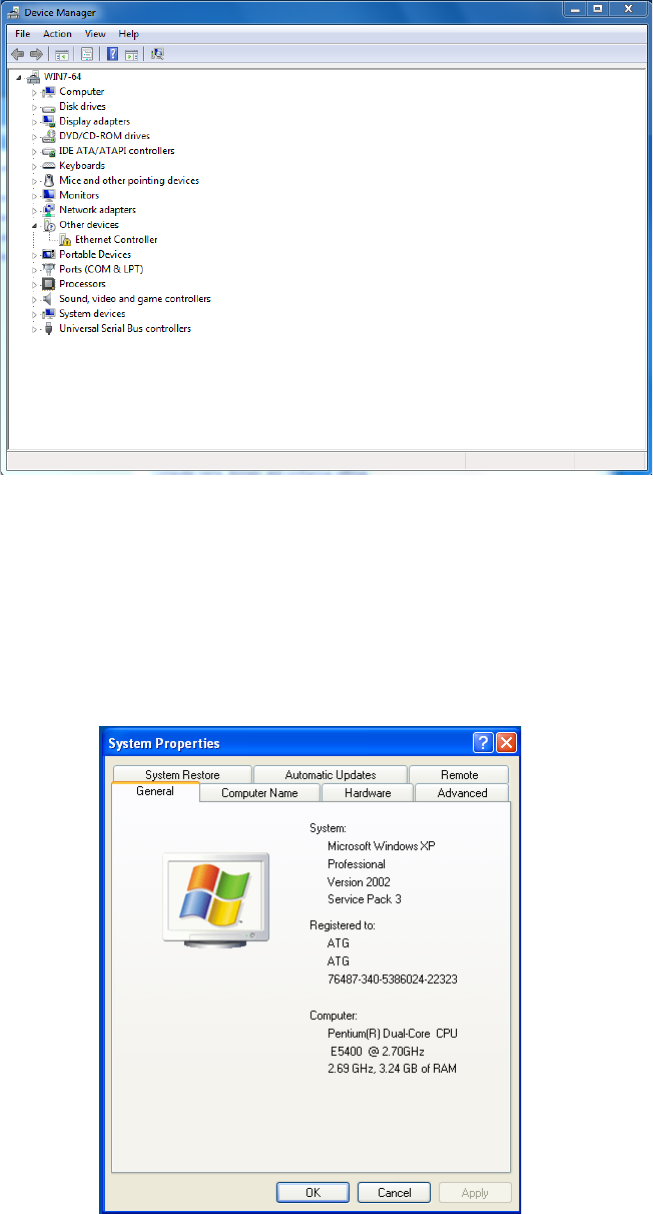
Installing the Driver Software for Windows
38
Figure 15. Device Manager Window on Windows 7
Accessing Device
Manager on
Windows XP
To access Device Manager on Windows XP, do the following:
1. Right-click the My Computer icon on the desktop and select
Properties.
The System Properties window is opened as shown in Figure 16.
Figure 16. System Properties Window on Windows XP










