Instruction manual
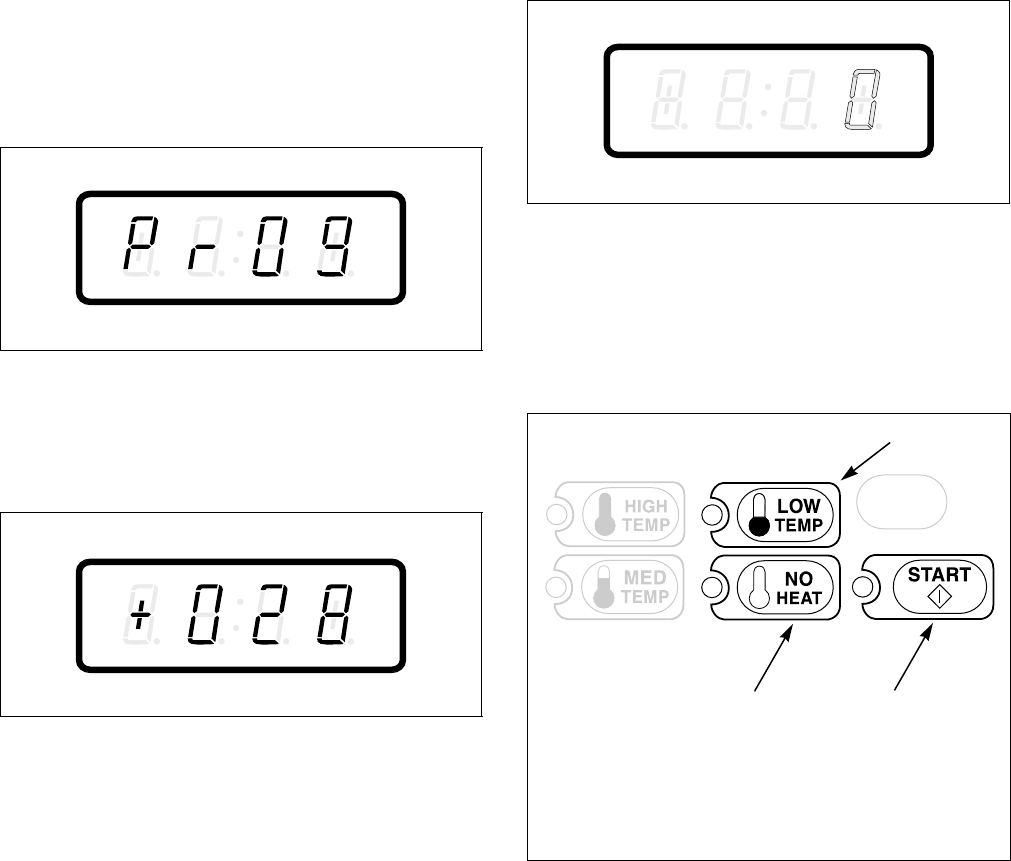
Programming NetMaster
57
511210
© Copyright, Alliance Laundry Systems LLC – DO NOT COPY or TRANSMIT
28. Start Pulse Value “+028”
This option allows the owner to program the value of
the Start Pulse if used for multiple pulses with an after-
market central card reader or pay system. Refer to
option 65 for additional information.
How to Program Start Pulse Value
1. Control must be in Manual Mode. Refer to
Entering the Manual Mode.
2. Press the LOW TEMP (+) or the NO HEAT (-)
keypad until “PrOg” appears in the VFD. Press
the START (enter) keypad and “+001” will
appear in the VFD.
Figure 109
3. Press the LOW TEMP (+) or the NO HEAT (-)
keypad to scroll through the programmable
options until “+028” appears in the VFD. Refer
to Figure 110.
Figure 110
4. When “+028” appears in the VFD, press the
START (enter) keypad. There are five digits in
the Start Pulse Value. The fifth digit will appear
in the VFD and will flash one second on and one
second off. Refer to Figure 111.
NOTE: If Start Pulse value is $100.00 or more, the
fifth digit is “1”. If Start Pulse value is $99.99 or
less, the fifth digit is “0”.
Figure 111
5. Press the LOW TEMP (+) or the NO HEAT (-)
keypad to increase or decrease the value of the
fifth digit. Refer to Figure 112.
NOTE: The Start Pulse value can be set from 1 to
65,535.
Figure 112
C762I
C784I
C826I
C848I
1 Press this pad (+) to scroll forward or increase a value
2 Press this pad (enter) to choose a selected value or
option
3 Press this pad (-) to scroll back or decrease a value
C826I
C84
8
1
32










