Instruction manual
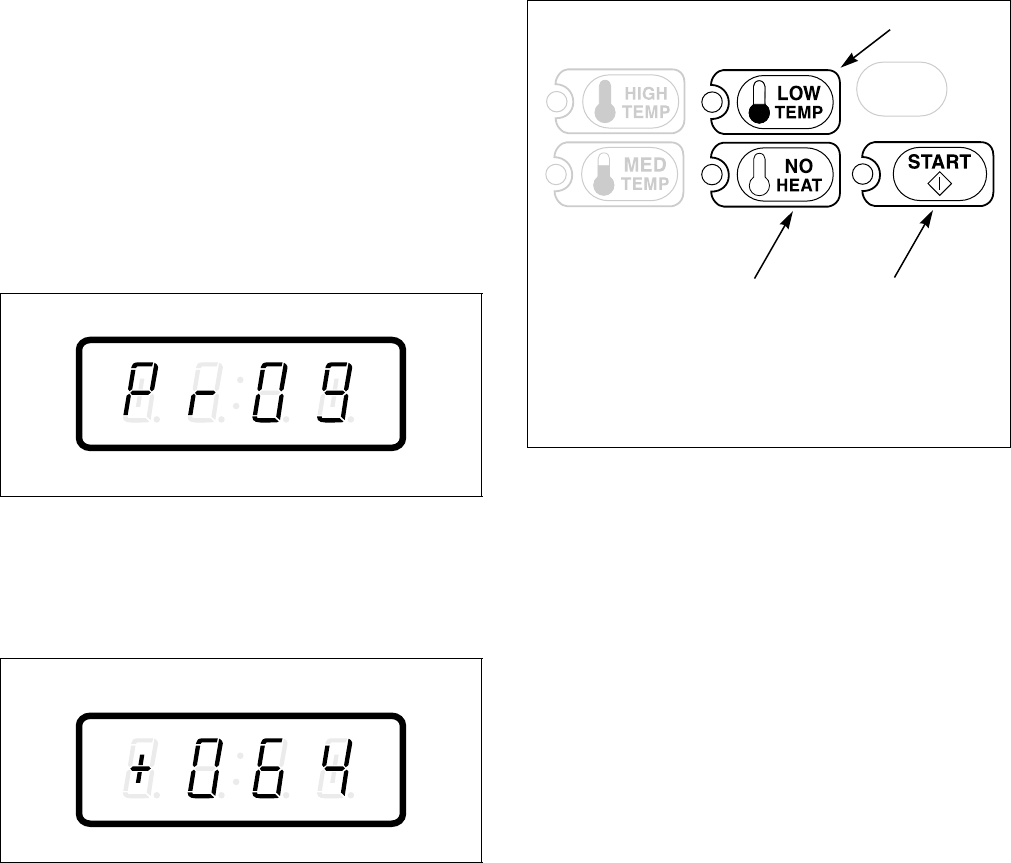
Programming NetMaster
103
511210
© Copyright, Alliance Laundry Systems LLC – DO NOT COPY or TRANSMIT
64. Error Code Programming
Parameter “+064”
This option allows the owner to turn on or turn off
certain errors in the control.
How to Program Error Code Programming
Parameter
1. Control must be in Manual Mode. Refer to
Entering the Manual Mode.
2. Press the LOW TEMP (+) or the NO HEAT (-)
keypad until “PrOg” appears in the VFD. Press
the START (enter) keypad and “+001” will
appear in the VFD.
Figure 223
3. Press the LOW TEMP (+) or the NO HEAT (-)
keypad to scroll through the programmable
options until “+064” appears in the VFD. Refer
to Figure 224.
Figure 224
4. When “+064” appears in the VFD, press the
START (enter) keypad. A number will appear in
the VFD. This number corresponds to the current
Error Code Programming Parameter Value.
5. Locate the desired number in the first column of
Table 9 on the following page.
6. Press the LOW TEMP (+) or the NO HEAT (-)
keypad to increase or decrease the current
number until correct. Refer to Figure 225.
Figure 225
7. Press the START (enter) keypad when the correct
number appears in the VFD. The next option,
“+065”, will appear in the VFD.
NOTE: To program “+065” (Start Pulse Mode),
refer to option 65. To program other options, refer
to the appropriate section.
How to Exit Programming Feature
1. Be sure the control shows a programmable option,
not a value.
2. While pressing and holding the MED TEMP
keypad with one hand, press the LOW TEMP
keypad with the other hand. The control will
revert back to the Ready Mode. Refer to Figure 2.
C762I
C864I
C848I
1 Press this pad (+) to scroll forward or increase a value
2 Press this pad (enter) to choose a selected value or
option
3 Press this pad (-) to scroll back or decrease a value
C84
8
1
32










