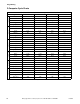Installation manual
© Copyright, Alliance Laundry Systems LLC – DO NOT COPY or TRANSMIT
Programming
11
F232064
NOTE: “SLUC” is only available in the prewash
segment. If “SLUC” is selected, the segment time
will begin counting down once high level is reached.
The fill valve(s) will remain on for the timed
duration of the segment.
8. Press the Warm key.
9. For wash and rinse 1 segments only, use the
Cold/Normal or Cold/Delicate key to enable or
disable the bleach step. If “nobL” is selected, the
bleach step is disabled. If “bL” is selected, the
bleach step is enabled. Press the Warm key.
10. For prewash, wash, rinse 1, and rinse 4 segments
only, use the Cold/Normal or Cold/Delicate key
to enable or disable the supply step. If “nSUP” is
selected, the supply step is disabled. If “SUP” is
selected, the supply step is enabled. Press the
Warm key.
11. If the supply step was enabled, use the Cold/
Normal or Cold/Delicate key to select the desired
supply option. Refer to
Table 5.
12. Press the Warm key.
13. Use the Cold/Normal or Cold/Delicate key to
select the desired spin time. Set this value to ”00”
to skip the spin step. Press the Warm key. The
display will now show the identifier for the next
program segment.
14. Press the Hot key at any time to complete the
cycle programming procedure.
15. Flip switch to up position to return to RUN mode.
Supply Options
Display Supply
SUP1 Supply 1
SUP2 Supply 2
SUP3* Supply 3
* Supply 3 is available only if the “S3”/“CoiL” setup
option is set to “S3.”
Table 5