Instruction Manual
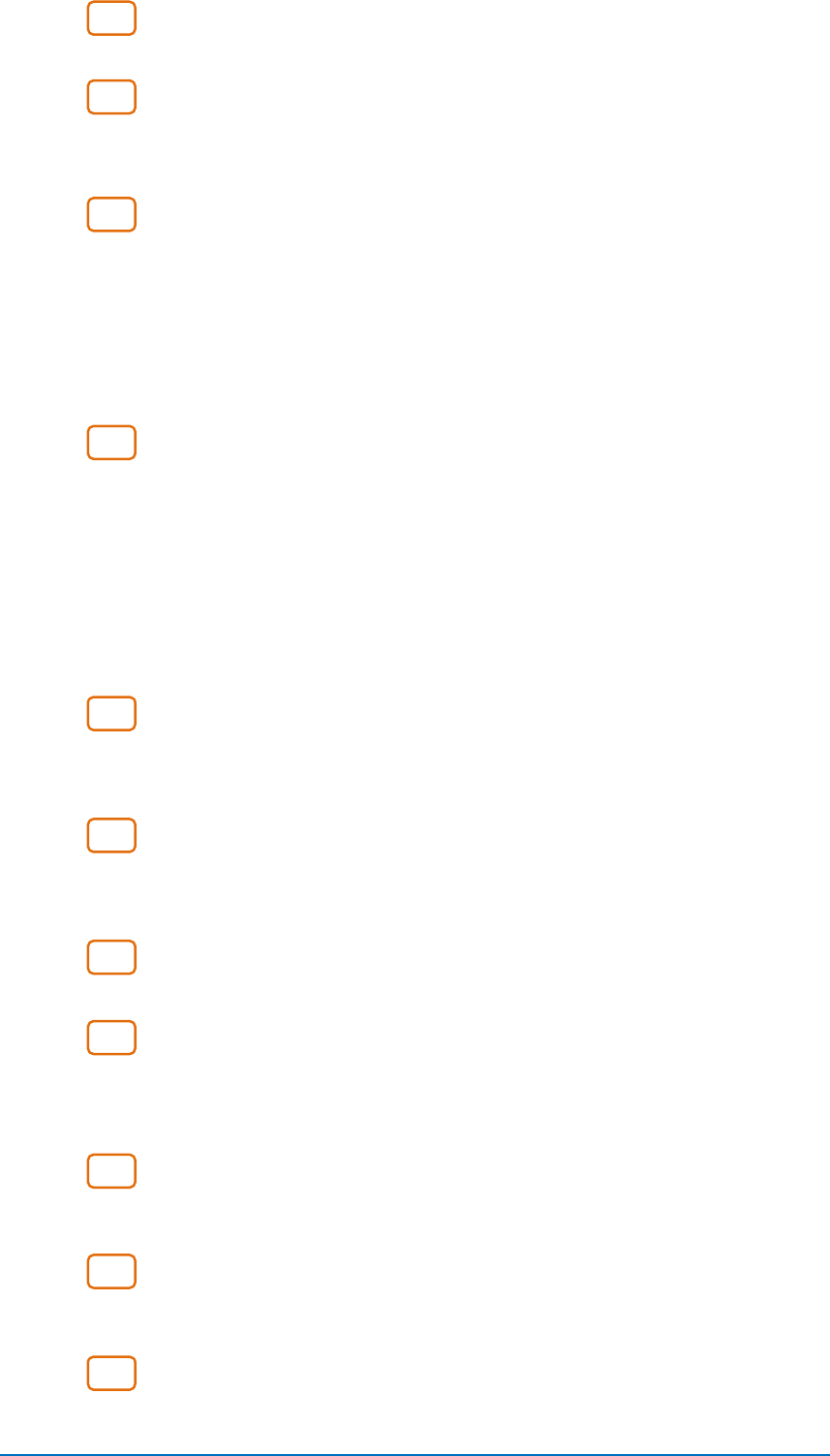
Qu-Pac Getting Started Guide 9 AP9815 iss1
2TRK output - Dedicated stereo recording jack output that follows the
main LR mix. It is post-fader and therefore affected by the LR master fader.
AES output - 2-Channel AES (Audio Engineering Society) digital audio
standard output for connection using an XLR cable to equipment fitted with an AES
input. Use the Setup / Output Patch / Surface screen to patch outputs to the AES
socket.
USB B port - USB type B socket for 32 channel, bi-directional audio
streaming and MIDI control between the mixer and a computer running DAW (digital
audio workstation) software. Use the Setup / Output Patch / USB Audio screen to
patch mixer signals. Qu-Drive and USB B streaming share the same patch.
It is typical to set the channel source to Insert Sends (pre-processing) for live
recording, or Direct Outs (set post) for DAW recording.
Refer to the Allen & Heath web site for information on Windows
®
and Apple
®
Mac
drivers available for Qu.
dSNAKE port - Proprietary Allen & Heath ‘digital snake’ single Cat5
cable connection for remote audio using optional AR2412, AR84 or AB168
AudioRacks, and for personal monitoring using ME-1 personal monitor mixers.
Note Qu-Pac has the same connectors as the Qu-16 mixer but the processing
engine of the Qu-32. Use dSNAKE to access the additional 17-32 inputs and
dedicated Group and Matrix outputs.
Use the Setup / Output Patch / dSNAKE screen to patch mixer outputs to the
AudioRack sockets. Use the Setup / Output Patch / Monitor screen to patch
channels to the ME monitor system. It is typical to set the global Direct Out option to
pre-fade, post-mute, post-processing for these monitor sends.
Network port - For connection to a wireless router (access point) for
live mix control using iOS devices running Allen & Heath Qu apps. You can use one
iPad running Qu-Pad (engineer’s mix control), and up to 7 iPhones, iPad or iPod
Touch devices running Qu-You (musicians personal monitor control).
Lamp - 4-Pin socket to plug a standard 12V, 5W or lower power
gooseneck lamp to illuminate the connector panel or working space around the
mixer. We recommend the Allen & Heath LEDLamp with built-in thumbwheel
dimmer.
Power On/Off switch - Press to switch the mixer on. Press again to
switch it off.
AC Mains input - IEC socket to plug in a mains lead with moulded
plug suitable for your territory. A suitable mains lead is shipped with the mixer.
Note – Do not replace the mains plug or modify the lead in any way. Do not remove
or defeat the ground connection.
Cable clamp - A plastic P-clip cable clamp is provided to secure the
mains cable. Slot the cable in or lock it in place using a star head Torx T20
screwdriver to refit the clamp around the cable.
Fuse - Mains input fuse to protect the mixer circuits in the unlikely event
of a failure or excessive power surge. Always replace with the same type and rating
as printed on the rear panel.
Kensington lock - A slot for fitting a standard Kensington anti-theft
security device.
17
16
15
14
13
12
11
10
9
8
7










