Operation Manual
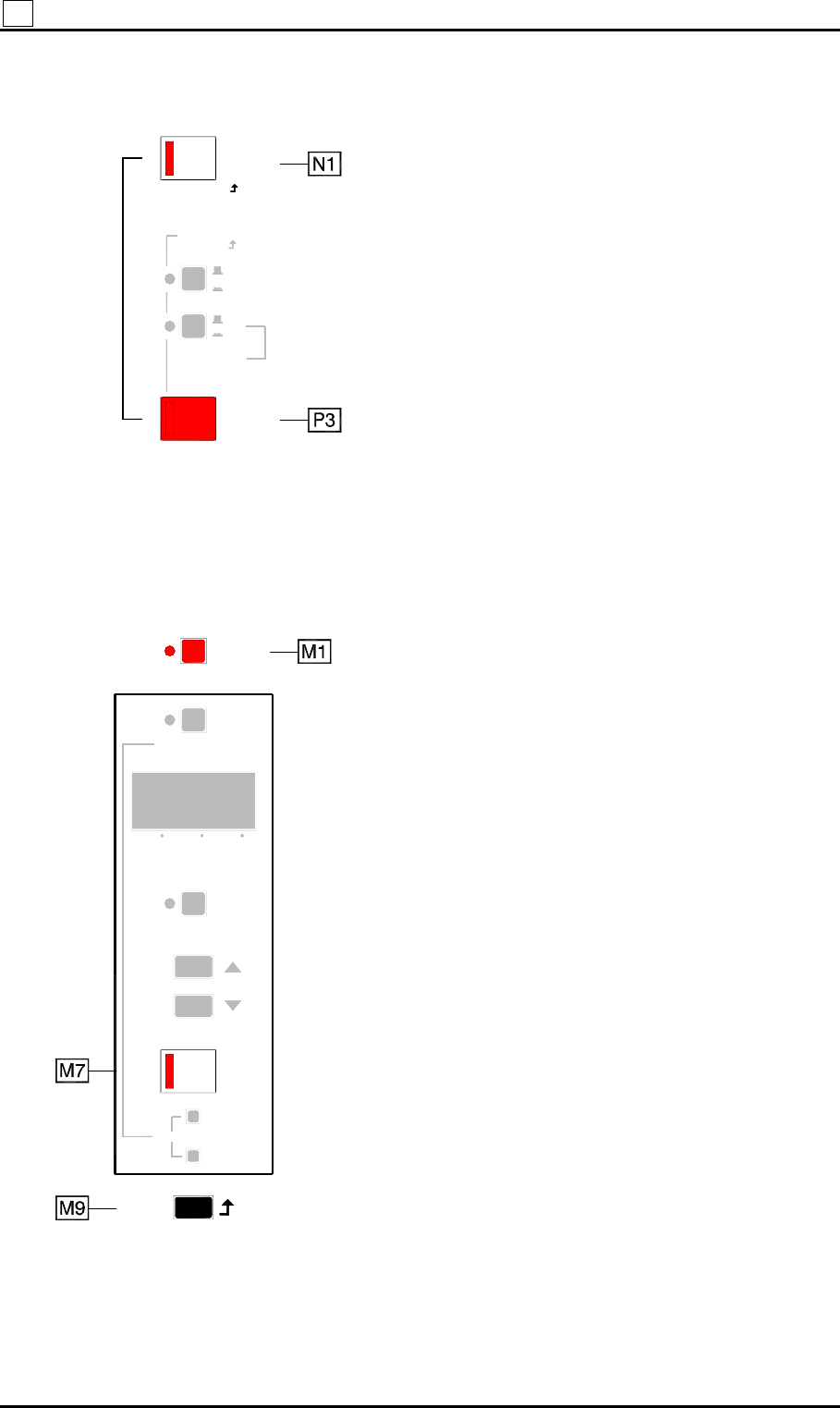
46 ML5000 User Guide
N SOLO-IN-PLACE
Solo-In-Place Explained
Solo-in-place (SIP) provides the sound engineer
with a useful tool for checking the relative
contribution of different signals during rehearsal or
sound check. It is not normally used during live
performance. Therefore, a two button press is used
to prevent SIP being accidentally actioned during
performance. It is referred to as ‘destructive’
because unlike PFL/AFL which is heard in the
monitors only, it affects the main console outputs
and works by muting all channels except for those
being soloed and those made ‘solo safe’. It is
called ‘solo-in-place’ because the position and
relative level of the signal to all outputs is retained.
To use SIP the console is put into SIP mode which
arms it ready to solo a selected channel. The
MUTE switches are used rather than the PAFL
switches as the function mutes channels so
affecting all outputs rather than just the engineers
monitor. Selected channels can be made ‘solo
safe’ so that they are not muted when SIP is
actioned. This normally applies to the outputs being
listened to which would obviously kill the soloed
channels if they were muted. It is also useful to
listen to the addition of effects such as reverb when
soloing vocal or instrument channels. This is done
by making the effects return channels ‘solo safe’.
SIP is entered from normal console mode. The
console is then armed ready to solo one or more
channels. Channels made ‘solo safe’ are displayed
on the green SAFE/EDIT LEDs. No action takes
place until the required channel mute switch is
pressed. Channels can be added and removed
from the solo mix. Releasing all selected solo
channels restores the full mix. Alternatively, a clear
all function restores the mix ready for a different
solo. A ‘last solo’ function is provided to toggle
between the full mix and the last solo mix.
Solo-In-Place capability:
• SIP mode to arm console ready for solo
• Channel solo safes
• Add, remove channels from the solo mix
• Clear-all to restore full mix
• Toggle last solo to compare with full mix
PREVIEW
STORE
VCA assign
MUTES
STATUSMIDI RS232
EDIT
SAFES
RECALL
Disable store/recall
(SHIFT)
MUTES / VCA ASSIGN
CLEAR
ALL
SOLO
IN-PLACE
PFL / AFL
CANCEL
ADD MODE
AUTO
PFL
AFL
INPUT PAFL
IN-PLACE
HOLD DOWN SHIFT
LAST










