Operation Manual
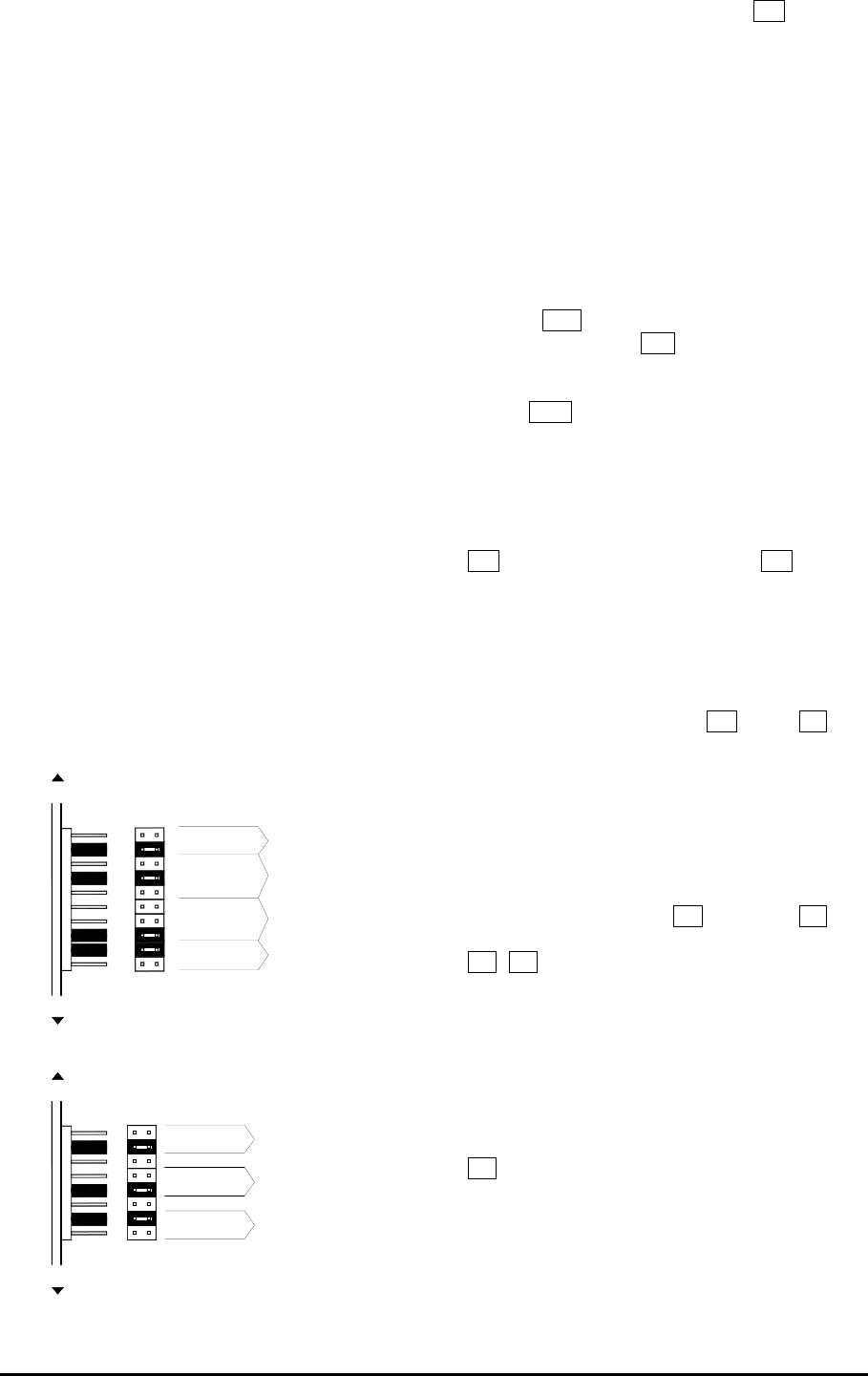
ML5000 User Guide 25
Internal Link Options
Several link options are available to satisfy user
preferences. These require removal of the console
base panels and replugging of 2way jumpers on the
circuit boards. It is not necessary to remove
assemblies from the console. To avoid damage to
the internal assemblies this work should be carried
out by competent technical personnel.
Pre-fade Source. The source for the pre-fade aux
sends may be changed by repositioning jumper
links on each mono and stereo channel. The
default factory setting is pre-insert, pre-EQ, post-
mute. This is usually preferred when mixing
monitors from front-of-house. Select the source as
pre-insert, pre-EQ, or post-EQ by setting one
jumper. Select pre or post mute by setting another.
Set pairs of links on the stereo channels to affect
left and right signals.
Direct Output Source. The default factory setting
is post-fade. This can be changed to pre-fade.
Pre-fade follows the source as described above.
An additional option sources the output from the
AUX1 send control. This provides a post-fade
direct output with level trim. If preferred, the
channel feed to the AUX1 rotary master can be
disabled so that adjusting the direct output level
does not feed the mix. Note that this does not
affect the AUX1 send to the fader master when aux
mode is selected. Select the source as pre-fade,
post-fade, or post-fade with AUX1 trim by setting its
jumper. Set another jumper to turn the AUX1 feed
to the rotary master on or off as required.
Using the GRP/AUX Sends
Configure the master mode switches F1 according
to the number of audio groups you need. It is
usually fewer on a VCA equipped console where it
is determined by the number of group processors
you want to insert, or the number of groups needed
to feed the matrix. The rest can be used as fully
featured aux sends with fader masters.
Audio Groups. These let you route channels to
independent outputs, mix into the matrix, or insert a
common signal processor to affect more than one
signal, for example a compressor on a vocal group.
Up to 8 groups may be configured. Route the
channel signal by pressing one or more group
switches B1 . For mono groups make sure the
GRP PAN ON switch C4 is in its up position. For
stereo groups select this and press the related
odd/even pair of routing switches. Use the PAN
control C3 to position the signal in the stereo
image, and the fader to control its level.
Effects Sends. Use post-fade aux sends to feed
effects processors such as reverb. The output of
the processor should be returned to the mix through
another channel, typically a stereo input. Aux 1-8
B2 feed the rotary master outputs H with the
channel post-fade signal and are always available
regardless of the master mode switch settings. The
rotary masters are convenient for set-and-leave
level trimming to the effects processor. If you need
more control, for example fader adjustment and
mute automation of the send, then use auxes with
fader master, either aux 9-16 G or 1-8 F with
master mode switch pressed.
Monitor Sends. Use aux sends to provide
independent monitor mixes to the performers, MD,
backstage crew and so on. These may feed stage
wedges, side fills, hotspot speakers, headphones
and in-ear monitors, and may be mono or stereo.
For full control with faders, meters, inserts and
automation use aux 9-16 G and/or 1-8 F with
master mode switches pressed. Select pre-fade
B1 B4 when mixing monitors from front-of-house
so that the main mix does not affect the monitors.
However, you may prefer to set some channels
post-fade, for example to avoid backstage pickup
when working with radio microphones. Select post-
fade when using the console for dedicated monitor
mixing so that the channel fader becomes the
master for that signal to all mixes. Up to 4 stereo
monitors may be configured by selecting STEREO
B3 . This provides separate level and pan controls
and is ideal for in-ear monitoring.
Special Sends. The aux sends can be used for
any application where an independent mix is
required. Select pre or post-fade and mono or
stereo as required.
PRE-FADE MUTE
PRE-FADE SOURCE
DIR OUT SOURCE
AUX1 TO
FADER
CONNECTORS
MONO CHANNEL
POST-EQ
PRE-EQ R
-
POST-EQ
PRE-EQ L
-
POST-MUTE
PRE-MUTE
PRE-FADE MUTE
PRE-FADE SOURCE
PRE-FADE SOURCE
FADER
CONNECTORS
STEREO CHANNEL
ROTARY MASTER
RIGHT
LEFT
AUX1>OFF
AUX1>ON
AUX1>DIR
POST-FADE
PRE-FADE
POST-EQ
PRE-EQ
PRE-INSERT
POST-MUTE
PRE-MUTE










