User manual
Table Of Contents
- Contents
- Package Contents
- Camera Unit Pack
- Accessory Pack
- Introduction
- Features and advantages
- System Introduction
- Hardware Installation
- Camera Setting from a Router
- Enter the Main Page
- Camera Main Page
- Basic Settings
- Basic Setting > System (System info)
- Basic Setting >Video/Image
- Basic Setting > Audio (Sound)
- Basic Setting > User(User)
- Basic Setting > Network (Network Settings)
- Basic Setting > Network > Network (cable network setting page)
- Basic Setting > Network > Streaming (streaming Setting)
- Basic Setting > Network > PPPoE (dial-up networking setting)
- Basic Setting > Network > DDNS (Dynamic Domain Name Server Setting)
- Basic Setting > Network > UPnP (Universal Plug and Play)
- Basic Setting > Network > SMTP Server (mail server setting)
- Basic Setting > Network > Samba
- Basic Setting >\ Network >\ Multicast
- Basic Setting > Date/Time (date/time setting)
- Basic Setting > IP Filter
- Application Setting > Event (event trigger setting page)
- Application Setting > Firmware upgrade
- Application Setting > Factory Default
- Application Setting > Reboot
- Attachment A: External Alarm
- Attachment C: Troubleshooting and FAQs
- FCC Class B Announcement
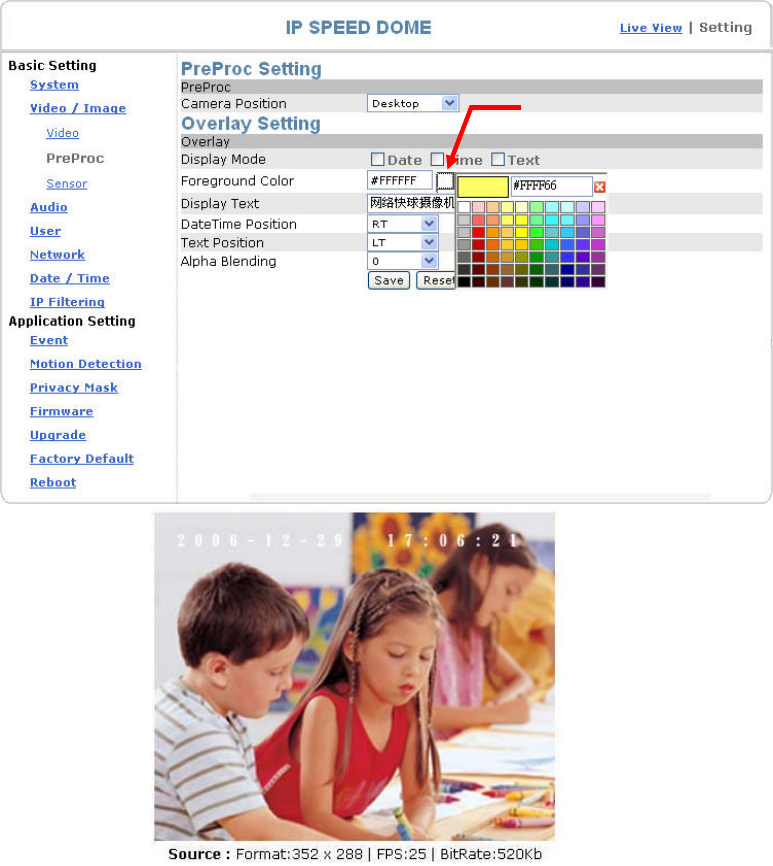
Basic Setting > Video / Image > PreProc >Overlay Setting
Display mode: You can select to display the date, time and text or not.
Foreground color: Selects the color for date, time and tax display. Click on the
color block to bring out the color palette. Move the pointer to the desired color
and click on it.
Display text: Inputs the text you wish to display on the screen, e.g. Lobby IP
Cam.
Date/time position: Selects the location where the date and time are displayed on
the screen—any of the four corners.
Text position: Selects the location where text is displayed on the screen—any of
the four corners.
Alpha Blending: Transparency available options are 0%, 50% and100%.
Please don’t forget to press the Save button to save and apply the settings.
Click the color block to
call out the color palette.
Basic Setting > Video / Image > Sensor
Adjust brightness, contrast and color. Displays date, camera ID and relevant
information on the video.
51










