User manual
Table Of Contents
- Contents
- Package Contents
- Camera Unit Pack
- Accessory Pack
- Introduction
- Features and advantages
- System Introduction
- Hardware Installation
- Camera Setting from a Router
- Enter the Main Page
- Camera Main Page
- Basic Settings
- Basic Setting > System (System info)
- Basic Setting >Video/Image
- Basic Setting > Audio (Sound)
- Basic Setting > User(User)
- Basic Setting > Network (Network Settings)
- Basic Setting > Network > Network (cable network setting page)
- Basic Setting > Network > Streaming (streaming Setting)
- Basic Setting > Network > PPPoE (dial-up networking setting)
- Basic Setting > Network > DDNS (Dynamic Domain Name Server Setting)
- Basic Setting > Network > UPnP (Universal Plug and Play)
- Basic Setting > Network > SMTP Server (mail server setting)
- Basic Setting > Network > Samba
- Basic Setting >\ Network >\ Multicast
- Basic Setting > Date/Time (date/time setting)
- Basic Setting > IP Filter
- Application Setting > Event (event trigger setting page)
- Application Setting > Firmware upgrade
- Application Setting > Factory Default
- Application Setting > Reboot
- Attachment A: External Alarm
- Attachment C: Troubleshooting and FAQs
- FCC Class B Announcement
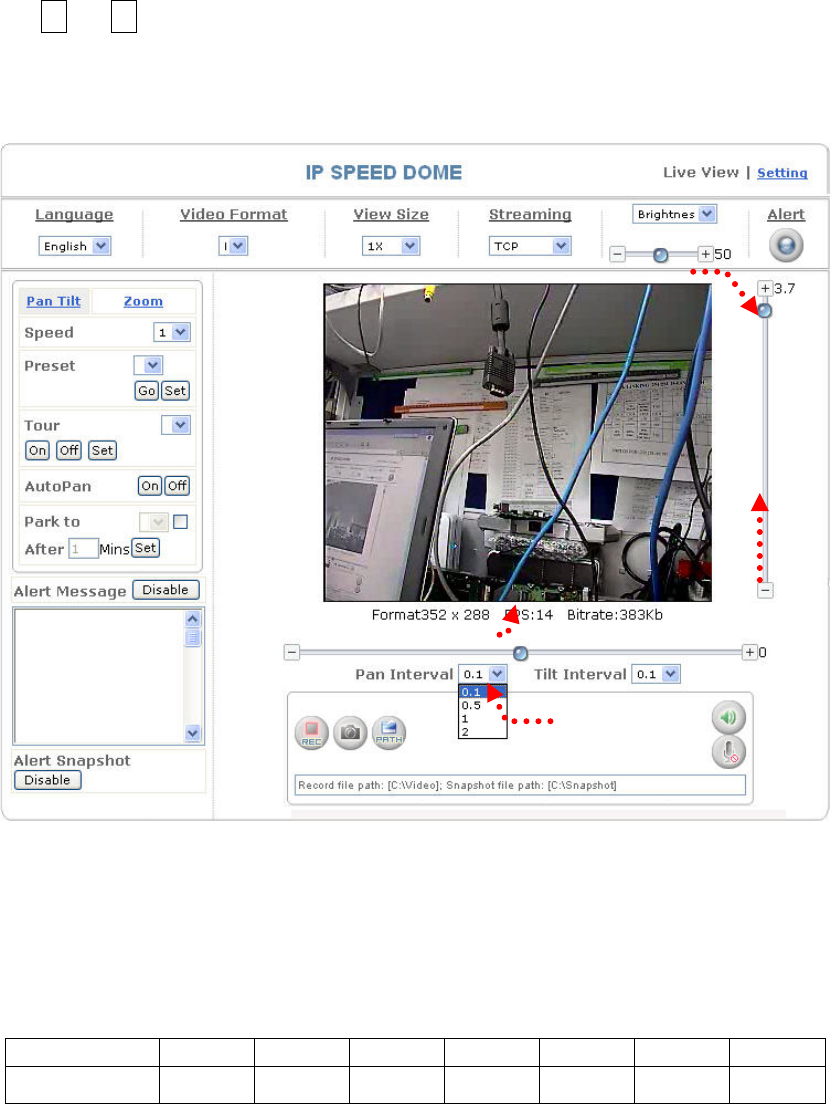
Control Panel
1. Pan direction: This function controls the camera to move up, down, left or right.
You can directly drag the small ball on the control bar for quick positioning or click
the + or - button at both ends of the control bar to position precisely. When
precise positioning is used, you can set the angle for each movement of the camera
(refer to the following picture). You can also click the image to control the direction
of the camera.
2. Rotation speed: This function controls the speed of rotation in the Preset, Tour,
and AutoPan modes. 7 options are available. “1” is the slowest and “7” is the fastest
speed.
Speed Option 1 2 3 4 5 6 7
Angle/second
1° 16° 32° 48° 64° 80° 95°
3. Rotate the camera to a d
e
Control the vertical direction of the camera.
Control the horizontal direction
of the camera.
Set the angle for each movement.
32










