User manual
Table Of Contents
- Contents
- Package Contents
- Camera Unit Pack
- Accessory Pack
- Introduction
- Features and advantages
- System Introduction
- Hardware Installation
- Camera Setting from a Router
- Enter the Main Page
- Camera Main Page
- Basic Settings
- Basic Setting > System (System info)
- Basic Setting >Video/Image
- Basic Setting > Audio (Sound)
- Basic Setting > User(User)
- Basic Setting > Network (Network Settings)
- Basic Setting > Network > Network (cable network setting page)
- Basic Setting > Network > Streaming (streaming Setting)
- Basic Setting > Network > PPPoE (dial-up networking setting)
- Basic Setting > Network > DDNS (Dynamic Domain Name Server Setting)
- Basic Setting > Network > UPnP (Universal Plug and Play)
- Basic Setting > Network > SMTP Server (mail server setting)
- Basic Setting > Network > Samba
- Basic Setting >\ Network >\ Multicast
- Basic Setting > Date/Time (date/time setting)
- Basic Setting > IP Filter
- Application Setting > Event (event trigger setting page)
- Application Setting > Firmware upgrade
- Application Setting > Factory Default
- Application Setting > Reboot
- Attachment A: External Alarm
- Attachment C: Troubleshooting and FAQs
- FCC Class B Announcement
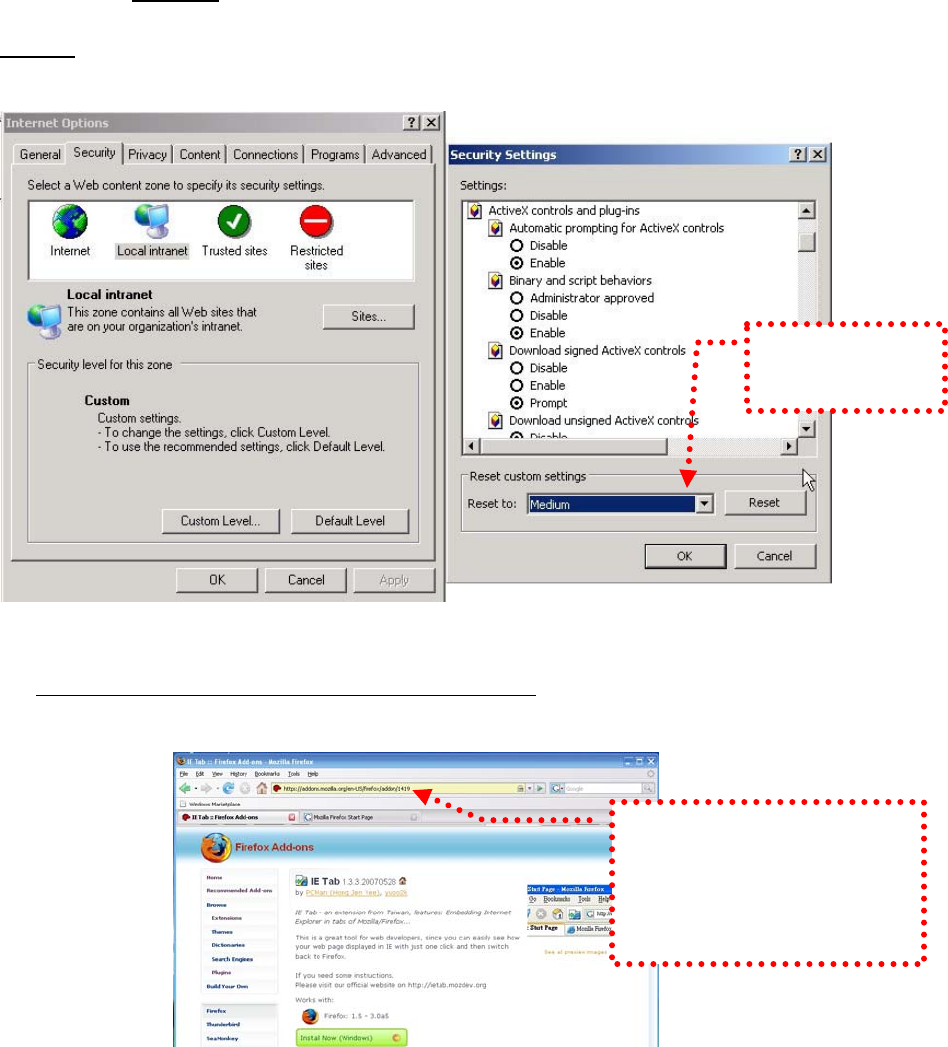
Change the Internet Explorer Setting
This product uses ActiveX Control to play images and sound on your PC. The
ActiveX Control application software will be downloaded to your PC when you
connect it to the Internet. To ensure successful download of the software, the Internet
Explorer "security settings" must be changed accordingly. Make sure that the security
level is set to Medium, the commonly used default security level.
Steps:
Open the IE browser Î Tools Î Internet Options Î Security Î Custom Level
Check that the
security level is
Medium.
Check the security setting
1. This product supports IE 6.0 or above.
2. If you are using Firefox, please download and install the IE Tab kit first from
https://addons.mozilla.org/en-US/firefox/addon/1419vu8 y930.
An additional option will appear
after the package is successfully
installed. Left click the button
(option) to run IE webpage
simulation.
26










