User guide
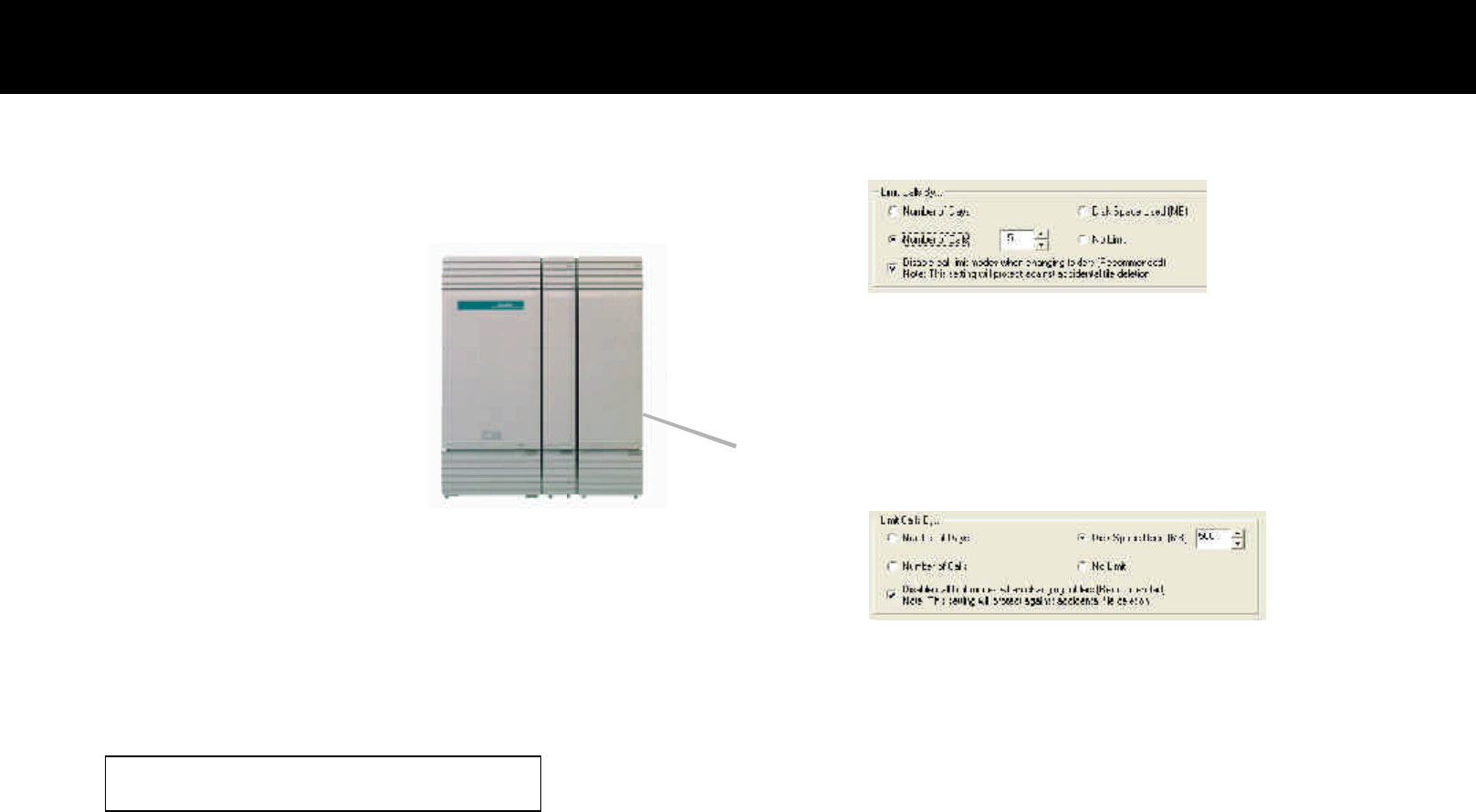
Installation
Connecting to your PC USB Port
To Save by Disk Space
Click on Setup>Options.
To adjust the limit of Disk Space:
Check the box for Amount of Disk Space. Set the desired
amount to allocate for Audio files.
Click OK.
The AuxBox Recorder Software will now limit the disk space to
the adjusted limit of disk space used and will discard the oldest
non-KEEP files.
7 16
To Save by Number of Calls
Click on Setup>Options.
Check the box for Number of Calls. Set the desired
number of non-KEEP calls.
Click OK.
The AuxBox Recorder Software will now limit the number of
calls to the most recent non-KEEP calls.
1 Connect the USB cable to your PC and to the 4102 USB
AuxBox. Connect the power supply to the 4102 USB AuxBox.
The first time you connect the 4102
USB AuxBox, Windows should advise
“New Hardware Found” and proceed
to load the necessary drivers.
Windows should install up to 3 sets
of drivers: USB Composite Device,
USB Audio Device, and Human
Interface Device (HID).
2 For each, select the recommended
driver by clicking the Next and
Finish buttons as appropriate.
You may be prompted for your
Windows CD during this process.
Note that on many computers these files are also
stored in C:\WINDOWS\OPTIONS\CABS.
Ask your System Administrator if you have
any difficulties.
If you experience any difficulties, please refer to the
Trouble Shooting insert.










