User guide
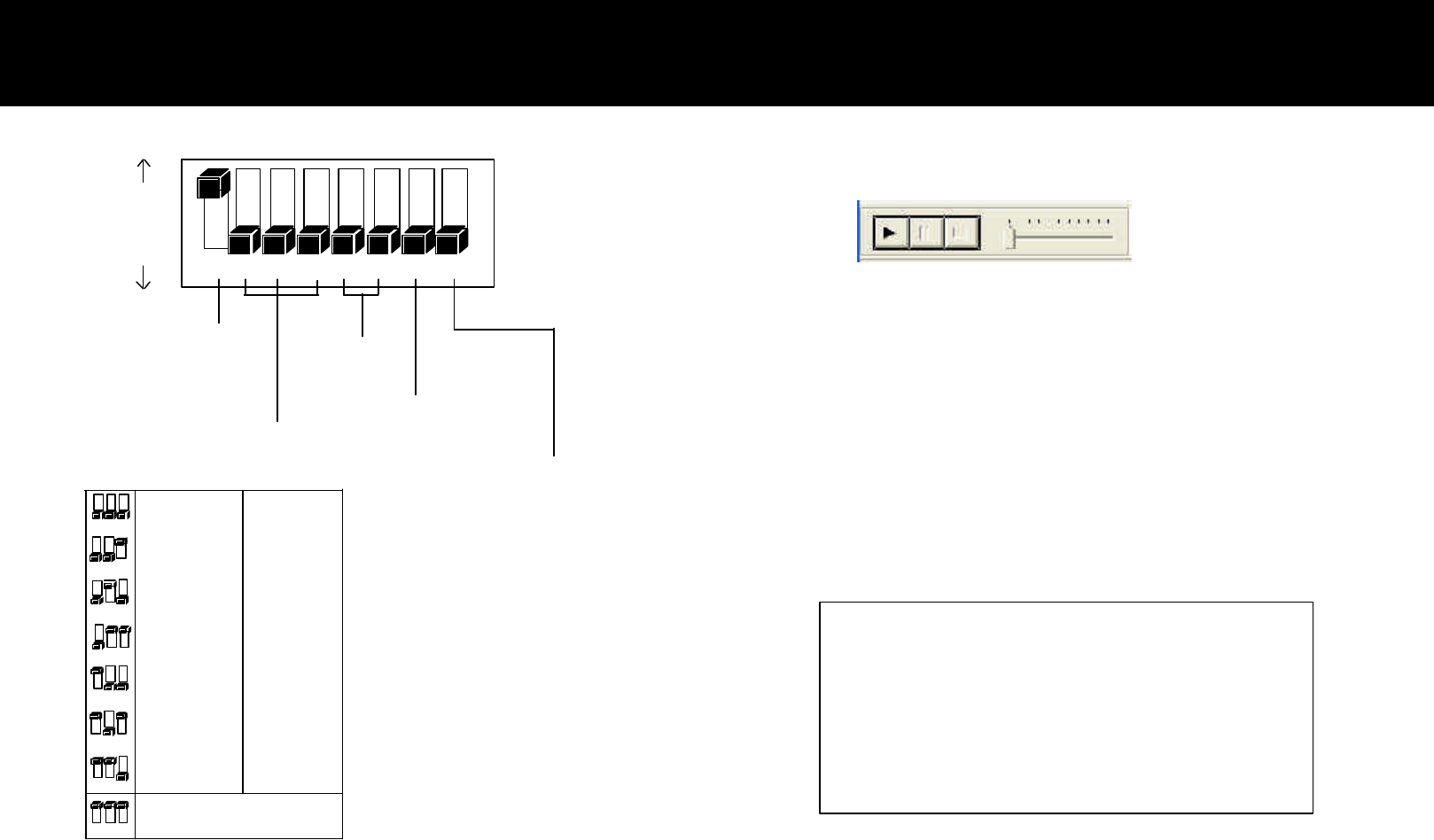
Relay 1 Relay 2
1 2 3 4 5 6 7 8
OFFON
2 3 4
2 3 4
2 3 4
2 3 4
2 3 4
2 3 4
2 3 4
2 3 4
Ring Off-Hook
Ring Page
Ring Msg Waiting
Off-Hook Page
Off-Hook Msg Waiting
Page Msg Waiting
Off-Hook Off-Hook
Unused
Position 1
off = Audio level high
on = Audio level low
Position 5 & 6
unused
Relay Options
(Position 2, 3 & 4)
Position 7
off = 1 way audio (rx only)
on = 2 way audio
Position 8
off = aLAW Speech
encoding
(Europe, Australia)
on = uLAW Speech
encoding
(North America)
SW1
(Analog Only. Does not
affect USB digital level)
Switch Settings
(North America)
Playback Recorded Calls
1 Select the file to play back.
2 To begin the playback, double click on the file or press the play
button on the playback toolbar shown above. You can also press
<enter> to play or stop.
The slidebar will start shifting left to right. The cursor can be
used to drag the slidebar to the desired location in the
recorded call.
Software Updates
The lastest software version can be downloaded from our website
at www.algosolutions.com
Your current software version is printed on the software CD label
or available by clicking Help>About in the AuxBox Recorder
Software.
5 18
Two relays provide dry-contact outputs
to interface with external devices, such
as those listed on the back cover.
Their functionality may be configured
using SW2-4, as illustrated in the
diagram to the left.










