User guide
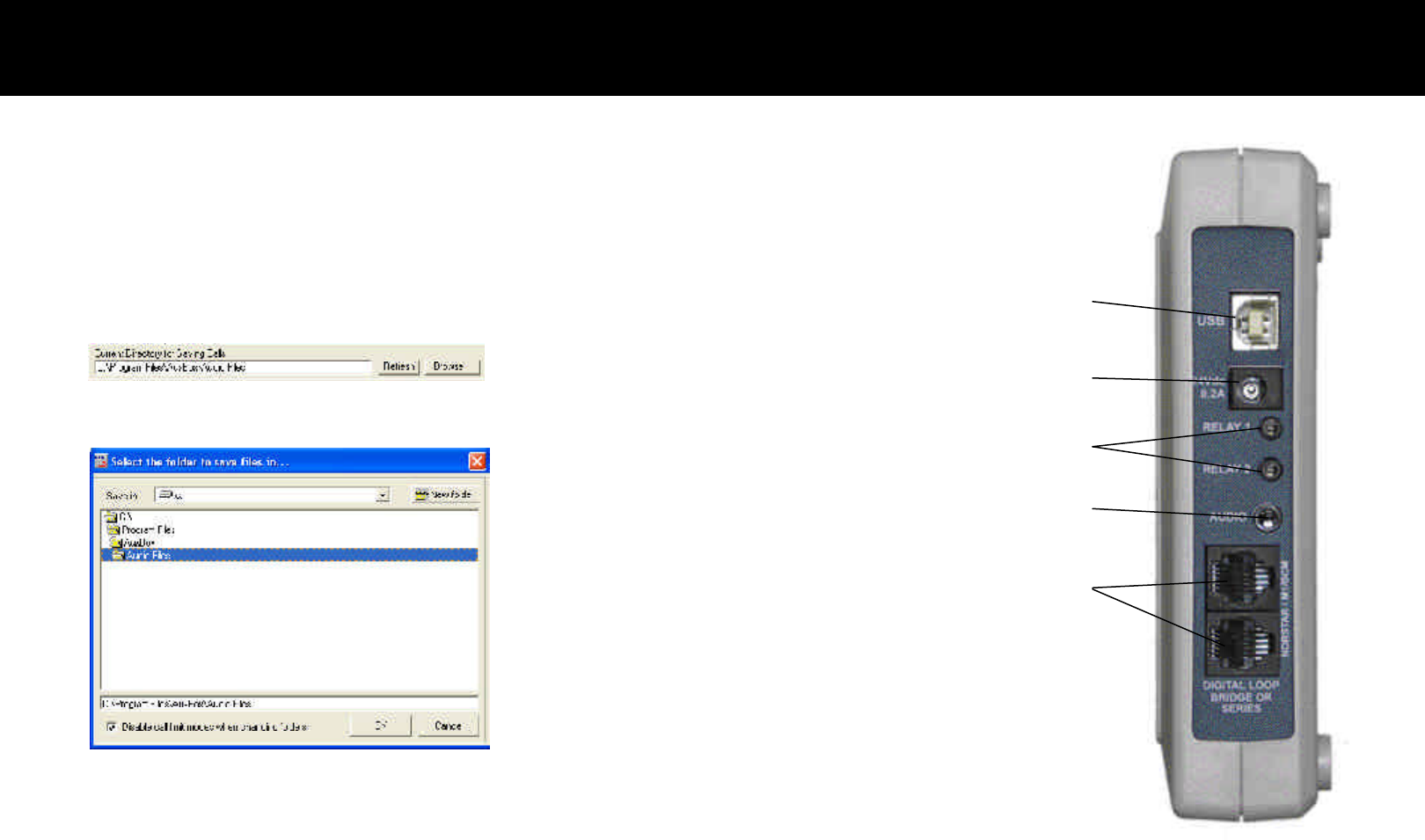
USB Output
Connect to USB port of PC
Recorder Software connectivity
Power
Connect power adapter
supplied with unit
Relay Outputs
2.5mm mono jack
(Dry contact closure output)
Analog Audio Output
3.5mm mono jack
RJ12 Jacks
Connect digital telephone in series
using line in/line out configuration OR
connect either jack to wire pair
carrying digital signal
Back Panel
The AuxBox Recorder Software can read audio files from different locations
on your hard drive eg. multiple projects, customers.
To move to a different location to view recorded calls, click on Browse.
Note: The directory you select will determine which calls are listed and
where new calls will be saved.
Software Features
419
Setting the File Directory










