User guide
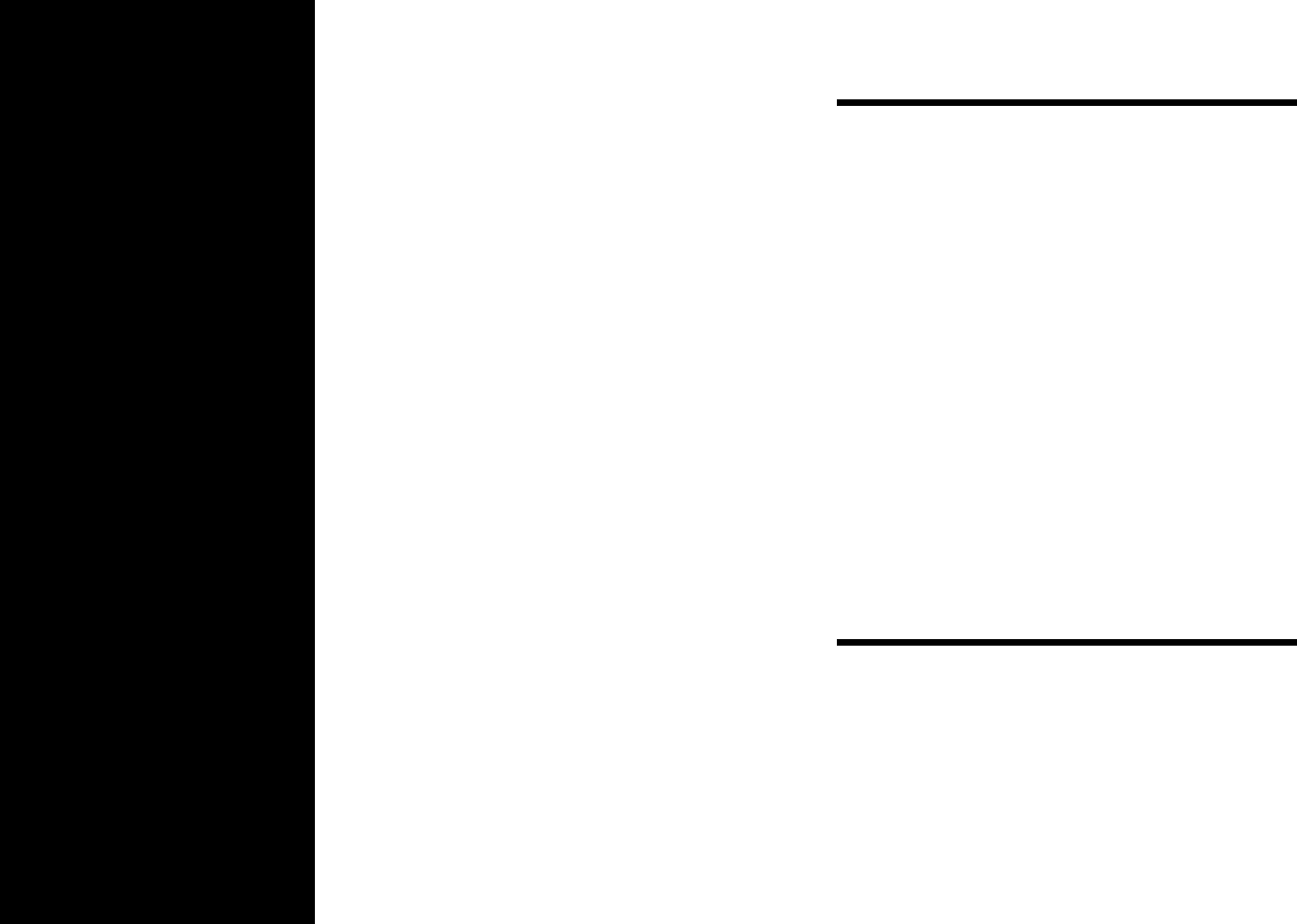
Table of Contents
Components 3
Switch Settings 5
Installation 6
Hardware Installation 6
Connecting to your PC 7
Minimum PC Requirements 8
Software Installation 9
Configuring Your PC 10
Software Features 11
Application Window 11
Tool Bar 13
Recording Calls 14
Playback Recorded Calls 18
Setting the File Directory 19
Call Management 20
Specifications 21
Service 22
Optional Enhancement Products back
TELEPHONE CONNECTION
Compatiblity M7100, M7208, M7310, M7324
T7100, T7208, T7316, T7406
M2006, M2008, M2216, M2616
M3901, M3902, M3903, M3904, M3905, M2250
Loop Limit 4000 feet (1200m) M1
2600 feet (800m) Norstar/BCM
Connection Line in/line out in series or bridge
tap<7 feet (2.1m)
PC REQUIREMENTS
(digital audio output)
Hardware CD Rom drive, USB Port
Operating System Windows 98SE, ME, 2000, XP
POWER SUPPLY
North America 117V 60Hz to 24Vdc 200mA adapter ced
UK 230V 50Hz to 24 Vdc 200mA adapter ded
Europe/Australia Contact Algo or your distributor
ANALOG AUDIO OUTPUT
Connection 3.5mm audio jack
Level 0 dBm or -12 dBm output 600 Ohms
RELAY OUTPUTS
(2 provided)
Connection 2.5mm audio jack
Voltage Max 30V SELV
Current Max 1A non-inductive
Function Ring, In-Use (Off Hook), Message Waiting,
or Page (depending on SW1 Settings)
CABLES INCLUDED
USB 6 feet (1.8m) USB Cable A-B
Relay 6 feet (1.8m) 2.5mm plug to 2.5mm plug
Telephone 7 feet (2.1m) 6 conductor telephone line cord
Specifications
21










