User guide
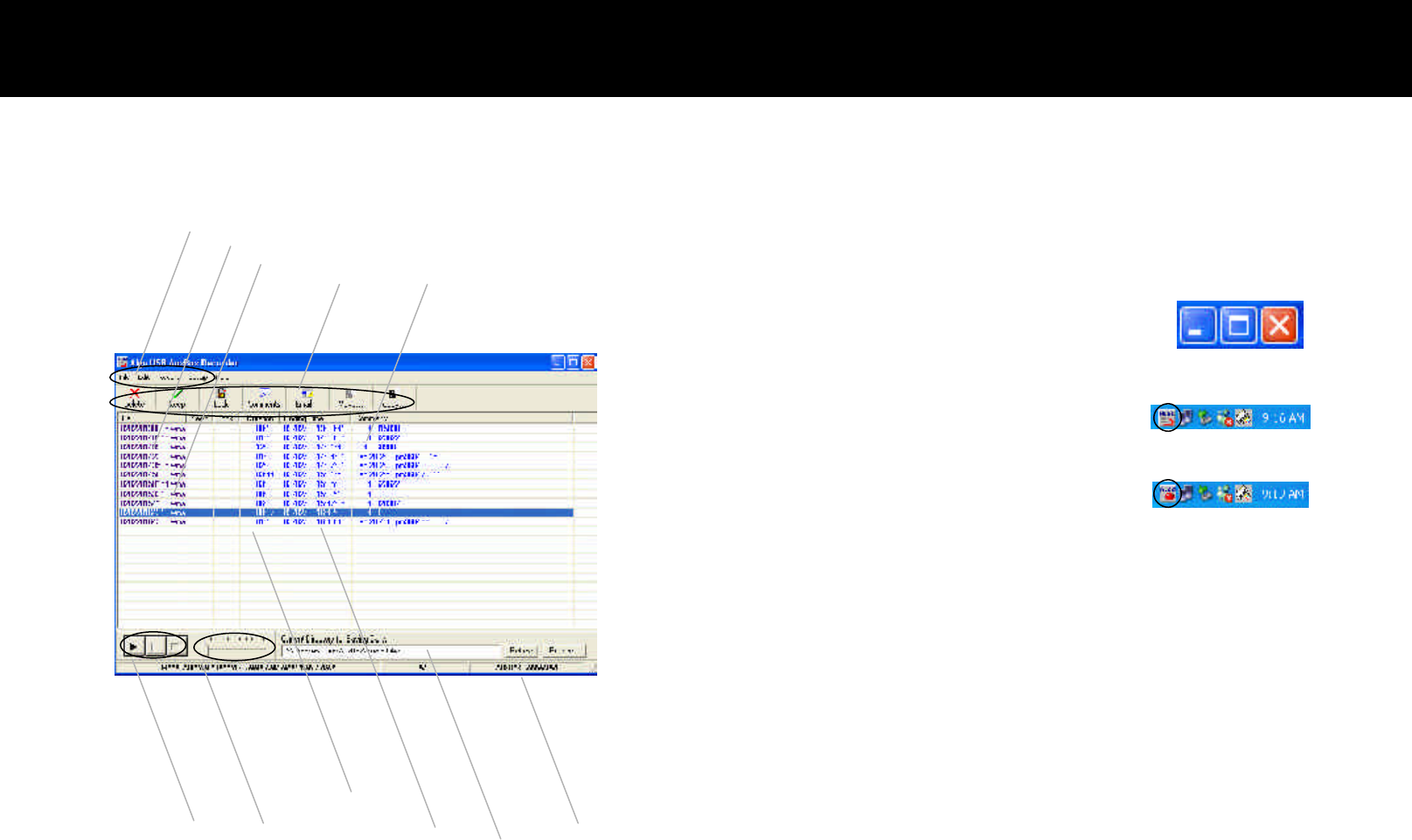
Software Features
Playback Slide Bar
Pull down Menus
Call Filename
Keep Status
Toolbar
Comments
Playback
Toolbar
Call Duration
Datestamp of Call
Connection Status
Audio File Directory
Location
This window will log all calls recorded, keep
status, duration of call, ending time, and
comments.
The comments section shows call related
LCD display information and user added
comments.
Sorting Audio Files
All the columns in the Application Window can be sorted by ascending or
descending order by clicking on the column header.
Pressing the minimize icon will place the minimized
application window into the Windows Taskbar.
Pressing the close icon will hide the application
window and will run the program from the System
Tool Tray.
The AuxBox Recorder Software icon in the
System Tray will flash indicating that a
call in-progress is being recorded.
To shut down the application, right click
on the icon in the System Tray or in
File>Shutdown AuxBox Recorder.
Application Minimized
during recording
Application Minimized
in idle state
Running the Application in the Background
11 12
Application Window
minimize maximize close










