User guide
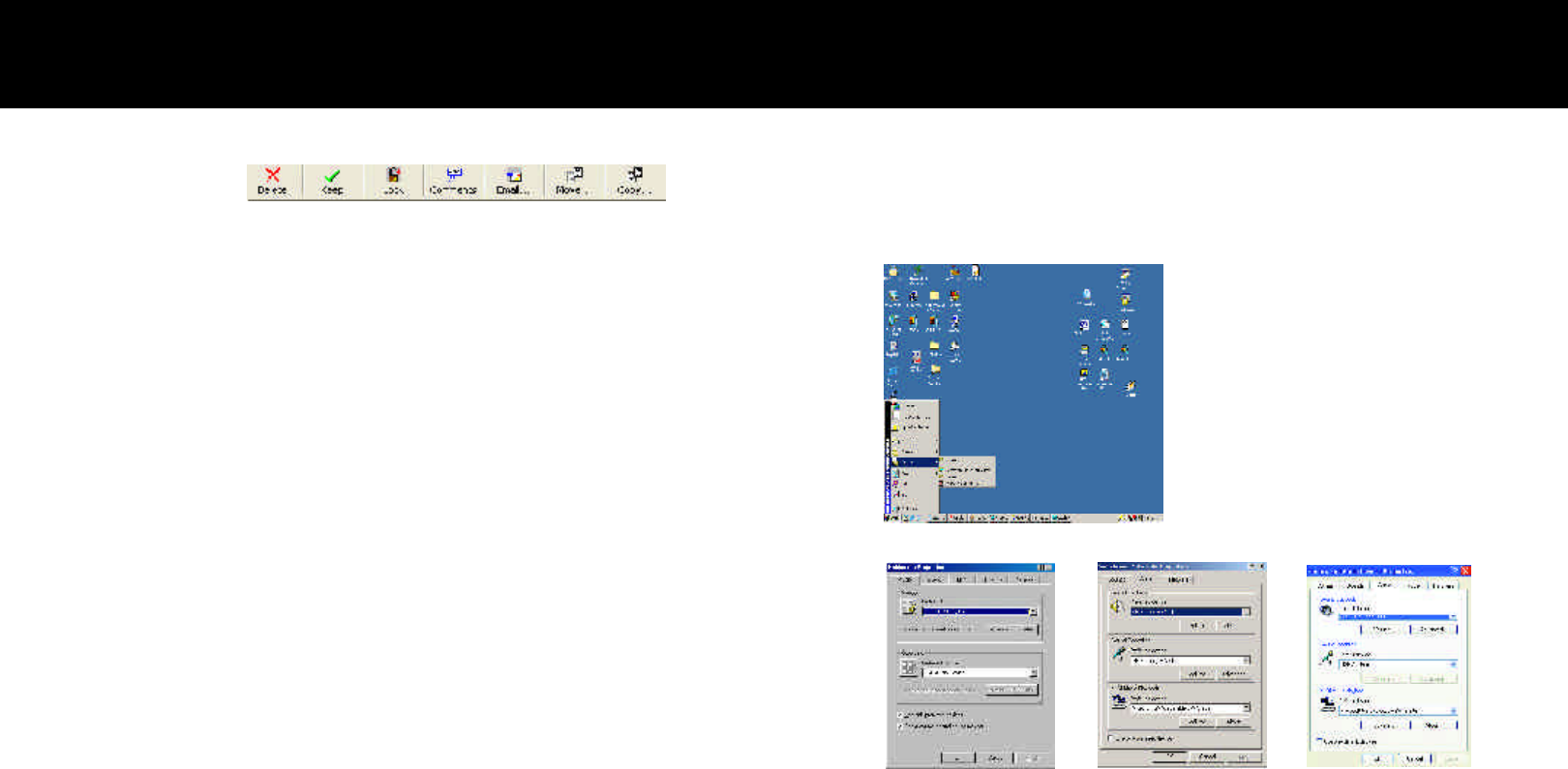
Open Multimedia or Sounds and Multimedia. Under the audio tab, select
USB Audio Device for Recording Device.
Select your sound card to play back recorded calls. You should not need
to change this setting.
Note: Close the Auxbox Recorder Software before you configure your PC
or your selection will not take effect.
Software Features
Toolbar
Search Under the Edit menu, you can search the comments
field of recorded calls. The search feature will find the
first match, and highlight the call in blue. If there is no
match, the currently blue highlighted call will remain
highlighted.
Email Use your default Email program to send a selected
file as an attachment. (Note: In order to use this
feature you must have a MAPI compliant email
program installed. Microsoft Outlook and Outlook
Express are configured correctly by default, how-
ever if you use Netscape you must select the MAPI
option in your email program setup.)
Move You can select files to move to a different location.
Copy
You can select files to copy to a different location.
Will delete selected audio files. The DEL key on the
keyboard can be used as well.
Delete
Keep Selected files marked as Keep will not be deleted in
AutoMode. To set file as Keep, click on the Keep
icon or press <Ctrl+K> while the file is highlighted
to toggle on/off. If an attempt is made to delete a
Keep file, a warning will appear asking to Delete or
Cancel.
Comments Text comments can be added to selected files to a
maximum character length of 40. To add text
comments, select the file and press the Comments
icon or press <Ctrl+T>.
13 10
Lock Recorded audio files may now be locked to help
protect privacy. This prevents other users from being
able to listen to your recorded calls.
Configuring Your PC
After Windows has successfully
restarted, for Windows 98SE/
ME, left click on:
Start>Settings>Control
Panel>Multimedia.
For Windows 2000, left click on:
Start>Settings>Control
Panel>Sounds and
Multimedia.
For Windows XP, left click on:
Start>Settings>Control
Panel>Sounds and
Audio Devices.
(Windows 98SE/ME) (Windows 2000) (Windows XP)










