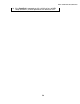Specifications
SECTION 6
52
6) When the DataDisk has finished sending the file, press
the Stop button on the MMT-8 to stop recording.
7) Press Edit while in the part that you have just recorded to
on the MMT-8, then scroll through the sequence to
determine the total number of beats. Change the length
of the sequence to equal the number of beats . This will
eliminate any empty beats at the end of the sequence.
Synchronizing the DataDisk to a Sequencer
In a closed loop configuration (see page 13, fig. 4), to prevent timing
errors caused by MIDI clock returning to the sequencer, you must either:
1) Set the sequencer's clock source to INTERNAL ONLY
(ignore incoming MIDI clock), or
2) Set the DataDisk's MIDI clock filter to ON.
NOTE: In either case MIDI echo on the DataDisk should be set to OFF.
STORAGE OF DATADISK MIDI SETUP PER DISK
It is possible to store the DataDisk MIDI parameters (MIDI Echo, MIDI
Program Change Channel, MIDI Sync, and MIDI Filter) to disk. When a
new disk is loaded, the MIDI setup will be automatically loaded as well.
This means that the MIDI setup can be unique per disk.
TO STORE THE DataDisk
MIDI PARAMETERS TO DISK
1) Press the MIDI button. The display will read:
MIDI ECHO
OFF
2) After setting the DataDisk MIDI parameters as desired
(see page 35), press the DO/YES button while on any
MIDI page to store any MIDI parameters to disk. The
display will temporarily read:
MIDI Parameters
Stored
The display will then return to the current MIDI page.
PLEASE NOTE:
a) If no MIDI setup is stored on the inserted disk, the current
MIDI parameter settings in the DataDisk will not be altered.