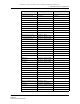Troubleshooting guide
5 — 5620 SAM component configuration
Alcatel-Lucent 5620 Service Aware Manager 5-7
5620 SAM
System Administrator Guide
d Change the IP address or hostname of a 5620 SAM component, for example,
a server or database. See Procedure 5-11.
e Enable 5620 SAM database backup file synchronization. See Procedure 5-12.
f Modify the default time period of the statistics displayed by the 5620 SAM
Statistics Manager search filters. By default, the 5620 SAM Statistics Manager
limits search results to statistics records collected during the past hour. See
Procedure 5-13.
g Modify the default time period of the statistics displayed on the Statistics tab
on object properties forms. By default, the 5620 SAM displays the statistics
records collected during the past hour on the Statistics tab on the object
properties form.See Procedure 5-14.
h Create format policies to manage how services, policies, LSPs, L2 and L3
access interfaces are named and described. See Procedure 5-15 for more
information.
i Create range policies to manage the ID numbers that are assigned to services,
policies, LSPs, L2 and L3 access interfaces. See Procedure 5-16 for more
information.
3 As required, configure 5620 SAM network management functions.
a Configure the 5620 SAM to automatically remove the configuration backup
files for a device when the device is unmanaged. See Procedure 5-17.
b Configure the service CAC functionality to enable the 5620 SAM to
automatically bind PBB tunnels to services based on the available bandwidth.
See Procedure 5-18.
c Enable alarm reporting to identify duplicate NE system IP addresses. See
Procedure 5-19.
d Enable LSP on-demand resynchronization; the 5620 SAM scheduled
resynchronization is then disabled for some LSP objects.See Procedure 5-20.
e Reload the debug configuration file after an NE restarts to ensure mirror
services in a managed network resume operation after a reboot or a CPM
activity switch. See Procedure 5-21.
f Create a default SNMPv2 OmniSwitch user on a 5620 SAM system. See
Procedure 5-24.
4 As required, customize or change the 5620 SAM system preferences default
values; see Procedure 5-25.
5.4 Software and license configuration procedures
The following procedures describe how to view and modify the 5620 SAM software
and license configuration.
Release 12.0 R6 | November 2014 | 3HE 08861 AAAF TQZZA Edition 01