User manual
Table Of Contents
- Introduction
- How to use this guide
- Welcome screens
- Call management screen
- Application screen
- Making a call
- Receiving a call
- Using the telephone in 'Hands free' mode
- Activating the loudspeaker during a conversation (receiver lifted) - Loudspeaker.
- Calling your correspondent by name (company directory)
- Make calls via your programmed call keys
- Calling from the common directory
- Redialling
- Call back the last caller (whose call was not answered)
- Requesting automatic callback if internal number is busy
- Answering an internal call in intercom mode
- Sending DTMF signals
- Mute, so that your correspondent cannot hear you
- Making a second call during a conversation
- Answering a second call during a conversation
- Switching between calls (Broker call)
- Transferring a call
- Three-way conference with internal and/or external correspondents (conference)
- Talk simultaneously to more than 2 correspondents
- Placing a call on hold (hold)
- Placing an outside call on hold (parking)
- Intrusion into an internal conversation
- Adjust audio volume
- Answering the general bell
- Manager/secretary filtering
- Call pick-up
- Hunting groups
- Calling an internal correspondent on his/her pager
- Answering a call on your pager
- Calling a correspondent on his/her loudspeaker
- Sending a written message to an internal correspondent
- Send a voice message copy
- Sending a recorded message to a number / a distribution list
- Broadcasting a message on the loudspeakers of a station group
- Diverting calls to another number (immediate diversion)
- Diverting your calls to your voice message service
- When you return, consult recorded messages
- Diverting calls to your pager
- Forwarding your calls from the receiving terminal (“Follow me”)
- Applying a selective diversion
- Cancelling all diversions
- Cancelling a specific diversion
- Diverting calls when your line is busy (divert if busy)
- Do not disturb
- Leaving a recorded message for internal callers
- Consulting written messages
- Charging your calls directly to business accounts
- Finding out the cost of an outside call made for an internal user from your terminal
- Initializing your voice mailbox
- Customising your voice greeting
- Modify the password for your phone set
- Modify the password for your voice mailbox
- Adjusting the audio functions
- Adjusting screen brightness
- Selecting the welcome page
- Selecting language
- Program the keys for the Perso page or the add-on module
- Programming direct call keys (F1 and F2 keys)
- Programming an appointment reminder
- Identify the terminal you are on
- Lock / unlock your telephone
- Configuring the audio jack of your telephone
- Modify the associated number
- Create, modify or consult your intercom list (max. 10 numbers)
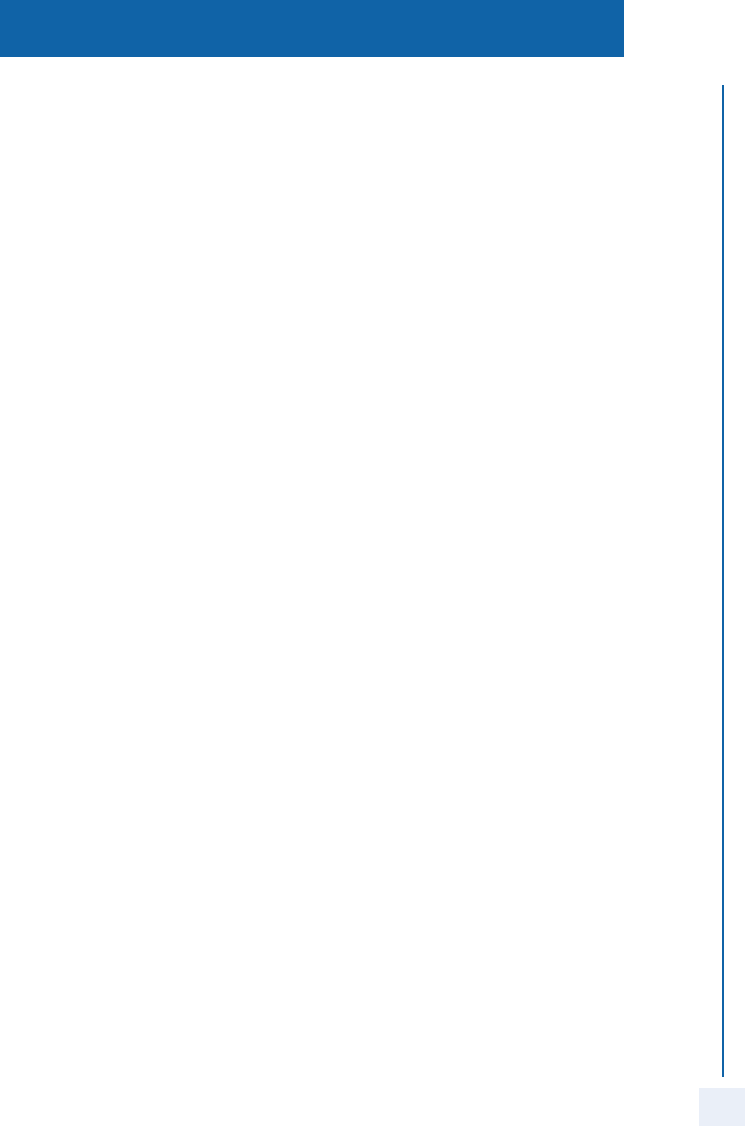
Guarantee and clauses
27
howtoc
Independently of the legal warranty that covers this appliance, it is
guaranteed for 1 year, parts and labour, counting from the date indicated
on your invoice.
The invoice will be demanded if making a claim under the warranty. The
warranty does not however apply in the following cases: in the event of use
that does not comply with the instructions given in this user’s manual, faults
or damage caused by natural wear, damage resulting from a cause external
to the appliance (e.g. impact, fall, exposure to dampness, etc.),
noncompliant installation or modifications or repairs carried out by people
who are not approved by the manufacturer or retailer.
Warning: never place your telephone in contact with water. To clean your
telephone, you may however use a damp soft cloth. Never use solvents
(trichlorethylene, acetone, etc.) which may damage the plastic parts of your
telephone. Never spray it with cleaning products.
Earpiece may retain magnetic objects.
The wording is not contractual and may be subject to change. Some
functions of your telephone are controlled by a software key and the
configuration of the unit.
Declaration of compliance
EC: We, Alcatel Business Systems, hereby declare that we assume the
Alcatel 4028/4029 product to be compliant with the essential requirements
of Directive 1999/5/CE of the European Parliament and Council. A copy of
the original of this declaration of compliance can be obtained from your
installer.
Alcatel Business Systems, in keeping with its policy of constant product
improvement for the customer, reserves the right to modify product
specifications without prior notice.
Copyright © Alcatel Business Systems. 2005. All rights reserved.
MU19003BSAA-E610ed01-1305










