User manual
Table Of Contents
- Introduction
- How to use this guide
- Welcome screens
- Call management screen
- Application screen
- Making a call
- Receiving a call
- Using the telephone in 'Hands free' mode
- Activating the loudspeaker during a conversation (receiver lifted) - Loudspeaker.
- Calling your correspondent by name (company directory)
- Make calls via your programmed call keys
- Calling from the common directory
- Redialling
- Call back the last caller (whose call was not answered)
- Requesting automatic callback if internal number is busy
- Answering an internal call in intercom mode
- Sending DTMF signals
- Mute, so that your correspondent cannot hear you
- Making a second call during a conversation
- Answering a second call during a conversation
- Switching between calls (Broker call)
- Transferring a call
- Three-way conference with internal and/or external correspondents (conference)
- Talk simultaneously to more than 2 correspondents
- Placing a call on hold (hold)
- Placing an outside call on hold (parking)
- Intrusion into an internal conversation
- Adjust audio volume
- Answering the general bell
- Manager/secretary filtering
- Call pick-up
- Hunting groups
- Calling an internal correspondent on his/her pager
- Answering a call on your pager
- Calling a correspondent on his/her loudspeaker
- Sending a written message to an internal correspondent
- Send a voice message copy
- Sending a recorded message to a number / a distribution list
- Broadcasting a message on the loudspeakers of a station group
- Diverting calls to another number (immediate diversion)
- Diverting your calls to your voice message service
- When you return, consult recorded messages
- Diverting calls to your pager
- Forwarding your calls from the receiving terminal (“Follow me”)
- Applying a selective diversion
- Cancelling all diversions
- Cancelling a specific diversion
- Diverting calls when your line is busy (divert if busy)
- Do not disturb
- Leaving a recorded message for internal callers
- Consulting written messages
- Charging your calls directly to business accounts
- Finding out the cost of an outside call made for an internal user from your terminal
- Initializing your voice mailbox
- Customising your voice greeting
- Modify the password for your phone set
- Modify the password for your voice mailbox
- Adjusting the audio functions
- Adjusting screen brightness
- Selecting the welcome page
- Selecting language
- Program the keys for the Perso page or the add-on module
- Programming direct call keys (F1 and F2 keys)
- Programming an appointment reminder
- Identify the terminal you are on
- Lock / unlock your telephone
- Configuring the audio jack of your telephone
- Modify the associated number
- Create, modify or consult your intercom list (max. 10 numbers)
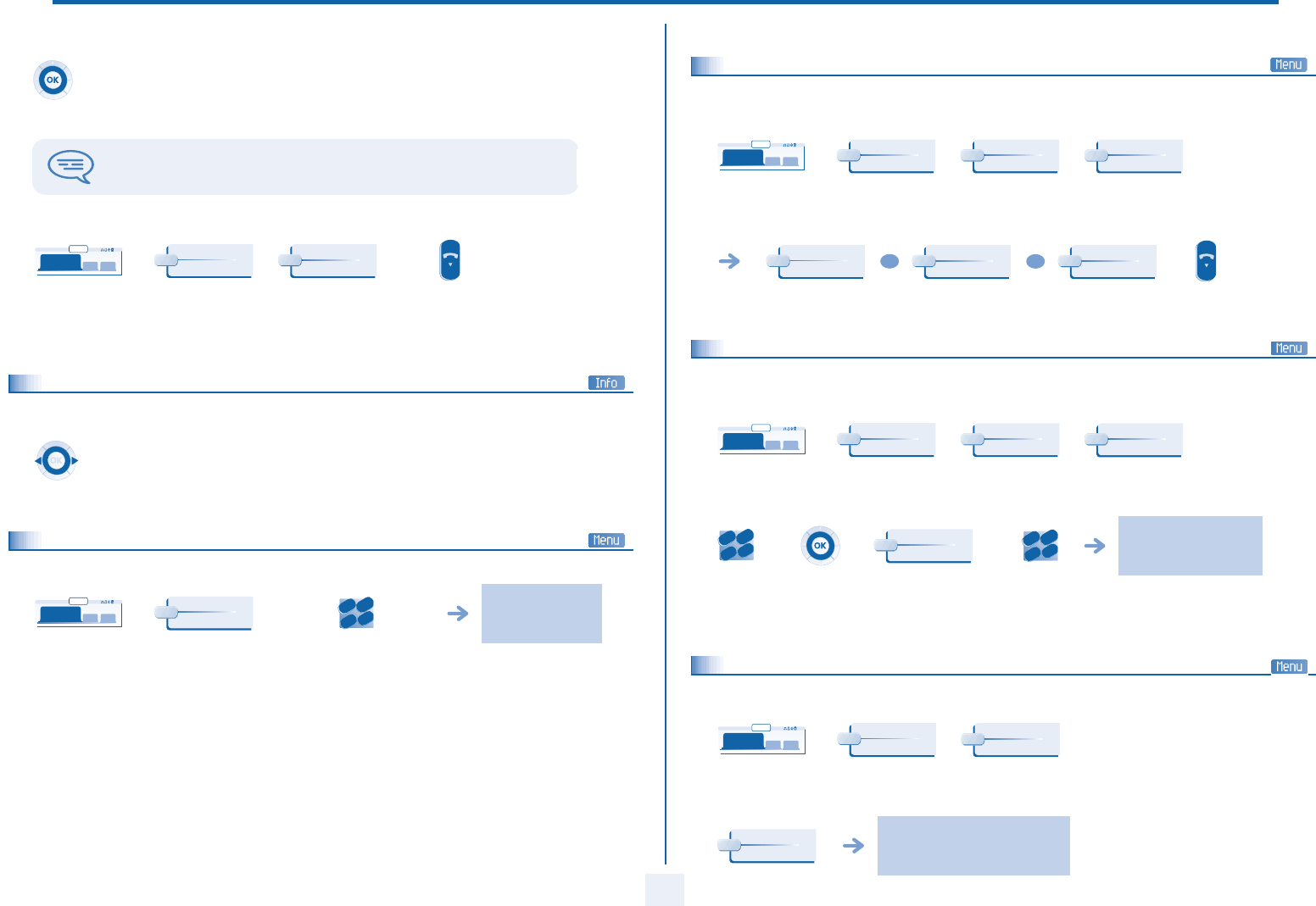
Programming your telephone
26
7
• At the programmed time, your telephone rings:
• To cancel your reminder request:
The 'Appointment programmed' icon disappears from the welcome page.
7.12
Identify the terminal you are on
The number of your telephone is displayed on the 'Info' page.
7.13
Lock / unlock your telephone
If your calls are diverted to another terminal, the diversion is not applied to the
reminder call.
reach the 'Menu'
page
menu
10:30
Appointment
Erase
Access the Info page using the navigator.
your telephone is
locked/unlocked
reach the 'Menu'
page
depending the displayed
informations, enter your
password or confirm
menu
10:30
Lock
2
6
5
3
ab c
def
jkl
mn
o
7.14
Configuring the audio jack of your telephone
By default, the audio jack of your telephone can be used to connect a headset, hands free kit or loudspeaker.
7.15
Modify the associated number
The associated number can be a phone set number, the voice mail number or the pager number.
7.16
Create, modify or consult your intercom list (max. 10 numbers)
reach the 'Menu'
page
menu
10:30
Settings
My Phone
Jack plug
Headset
OR
Hands-free
OR
Loudspeaker
reach the 'Menu'
page
acceptance of the
programming is displayed
enter your
personal
password
enter the new
associated
number
menu
10:30
Settings
Services
Associate
2
6
5
3
ab c
def
jkl
mn
o
Modify
2
6
5
3
ab c
def
jkl
mn
o
reach the 'Menu'
page
follow instructions given on display
menu
10:30
Settings
Services
Interphony










