User manual
Table Of Contents
- Introduction
- How to use this guide
- Welcome screens
- Call management screen
- Application screen
- Making a call
- Receiving a call
- Using the telephone in 'Hands free' mode
- Activating the loudspeaker during a conversation (receiver lifted) - Loudspeaker.
- Calling your correspondent by name (company directory)
- Make calls via your programmed call keys
- Calling from the common directory
- Redialling
- Call back the last caller (whose call was not answered)
- Requesting automatic callback if internal number is busy
- Answering an internal call in intercom mode
- Sending DTMF signals
- Mute, so that your correspondent cannot hear you
- Making a second call during a conversation
- Answering a second call during a conversation
- Switching between calls (Broker call)
- Transferring a call
- Three-way conference with internal and/or external correspondents (conference)
- Talk simultaneously to more than 2 correspondents
- Placing a call on hold (hold)
- Placing an outside call on hold (parking)
- Intrusion into an internal conversation
- Adjust audio volume
- Answering the general bell
- Manager/secretary filtering
- Call pick-up
- Hunting groups
- Calling an internal correspondent on his/her pager
- Answering a call on your pager
- Calling a correspondent on his/her loudspeaker
- Sending a written message to an internal correspondent
- Send a voice message copy
- Sending a recorded message to a number / a distribution list
- Broadcasting a message on the loudspeakers of a station group
- Diverting calls to another number (immediate diversion)
- Diverting your calls to your voice message service
- When you return, consult recorded messages
- Diverting calls to your pager
- Forwarding your calls from the receiving terminal (“Follow me”)
- Applying a selective diversion
- Cancelling all diversions
- Cancelling a specific diversion
- Diverting calls when your line is busy (divert if busy)
- Do not disturb
- Leaving a recorded message for internal callers
- Consulting written messages
- Charging your calls directly to business accounts
- Finding out the cost of an outside call made for an internal user from your terminal
- Initializing your voice mailbox
- Customising your voice greeting
- Modify the password for your phone set
- Modify the password for your voice mailbox
- Adjusting the audio functions
- Adjusting screen brightness
- Selecting the welcome page
- Selecting language
- Program the keys for the Perso page or the add-on module
- Programming direct call keys (F1 and F2 keys)
- Programming an appointment reminder
- Identify the terminal you are on
- Lock / unlock your telephone
- Configuring the audio jack of your telephone
- Modify the associated number
- Create, modify or consult your intercom list (max. 10 numbers)
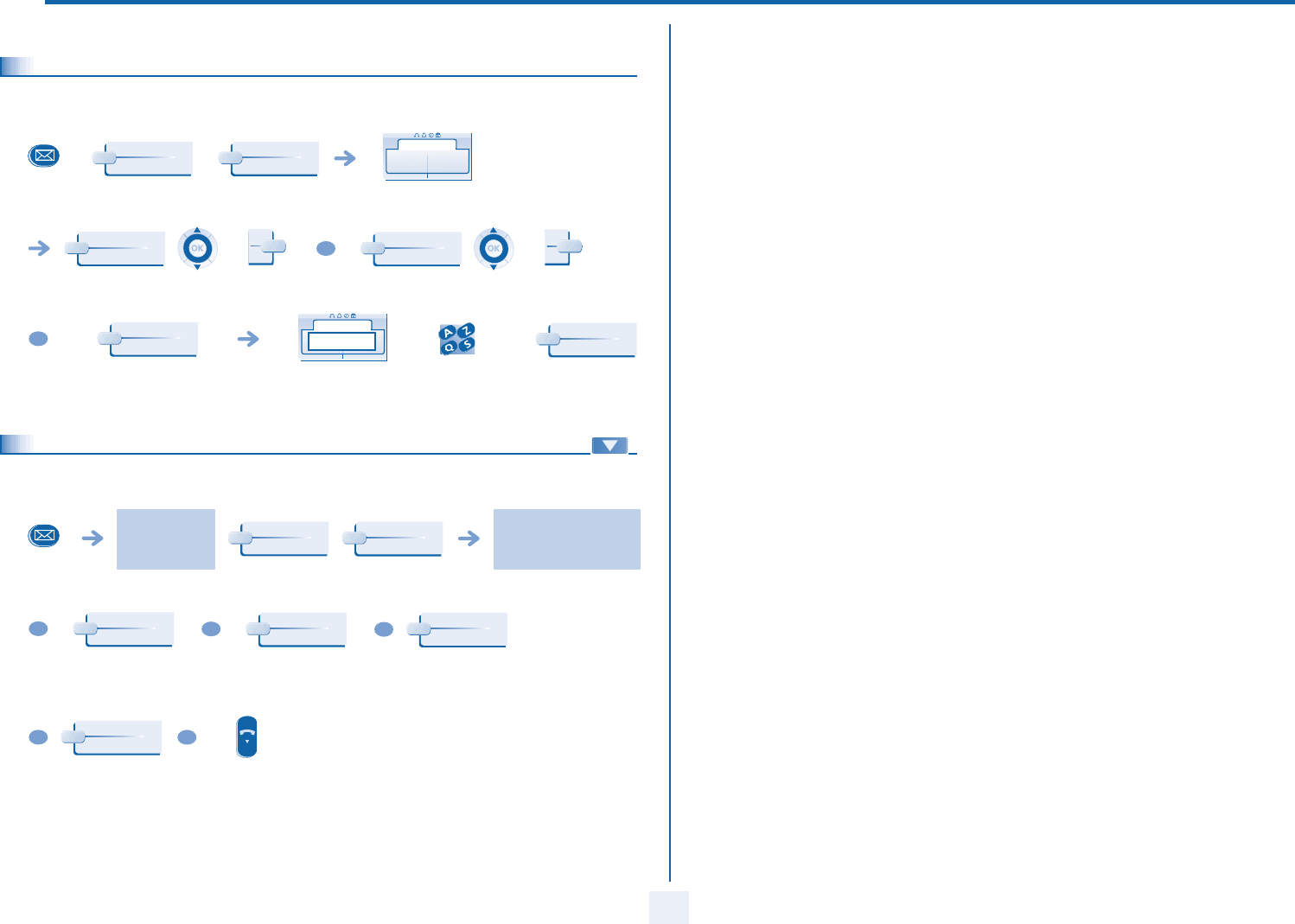
Keep in touch
21
5
5.11
Leaving a recorded message for internal callers
You can leave a message on your terminal which will be displayed on the screen of the terminal calling you.
5.12
Consulting written messages
The light indicates that messages have been received.
select a predefined message select a predefined message to complete
compose a new message complete your
message
new text mess
a
Fwd to text
Text mail
Fwd to text
Predefined msg
OR
To complete
OR
Msg to create
Text mail
xxxxxx xxx
Apply
number of
messages received
display name of sender, with
date, time and ranking of
message
call back sender of
message
record message next message
answer with a text
message
terminate
consultation
new text mess
a
Read message
OR
Recall
OR
Save
OR
Next message
OR
Text answer
OR










