User guide
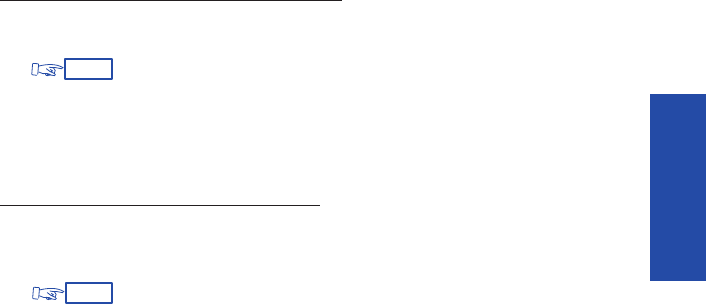
39
EE AA SS EE OO FF
UU SS EE
DDoo nnoott ddiissttuurrbb
You can make your terminal temporarily inaccessible to all incoming calls (except
from the attendant) by doing the following:
To put your terminal in Do-Not-Disturb mode:
(1) Enter the code for the
""DDoo nnoott ddiissttuurrbb""
feature
(2) When prompted, enter your password
(3) . Your display will indicate: "
DDoo nnoott ddiissttuurrbb
".
To cancel this feature, enter the code for
""DDoo nnoott ddiissttuurrbb""
again.
FFoorrwwaarrddiinngg ccaallllss wwhheenn yyoouu aarree bbuussyy
To set immediate forwarding of your calls:
(1) Dial the code for the
""FFoorrwwaarrdd oonn bbuussyy -- IImmmmeeddiiaattee""
feature
(2) Following the voice guide, enter the number where the calls are to be forwarded
- the display will indicate that your entry has been accepted.
(3) to confirm - the display will indicate that forwarding is in effect.
END
END










