User guide
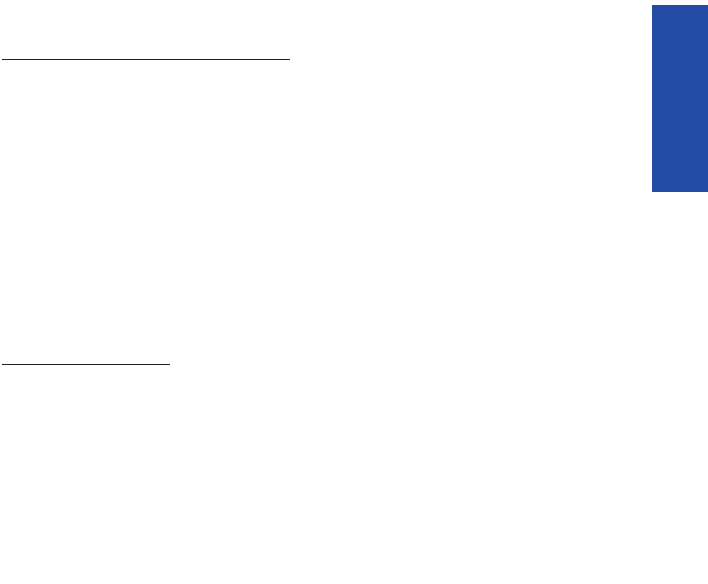
29
CC AA LL LL SS
TTeemmppoorraarriillyy lleeaavviinngg yyoouurr hhuunntt ggrroouupp
To temporarily leave your hunt group:
Enter the code for the
""SSttaattiioonn ggrroouupp -- eexxiitt""
feature
Note: You will continue receiving all calls dialed directly to your extension. To return to the
group, press the appropriate programmed key or dial the code for the
""SSttaattiioonn ggrroouupp -- eennttrryy""
feature.
PPuuttttiinngg aa ccaallll oonn CCoommmmoonn HHoolldd
If you are a member of a group, and you are in conversation with a caller (internal
or external party), you can put the call on common hold, allowing you (or any
member of the group) to retrieve the call by pressing the Common hold key (to
do this you must have a key programmed with the
""CCoommmmoonn hhoolldd""
feature).
To use Common Hold:
(1) Press the key programmed: Common Hold (keys LED will light up solid).
(2) Press this key again to retrieve the call.
Common Hold is indicated to all other members of the group who have a common
hold facility by the flashing LED - and any one of them can then pick up this call
by using their common hold key.










