User Guide
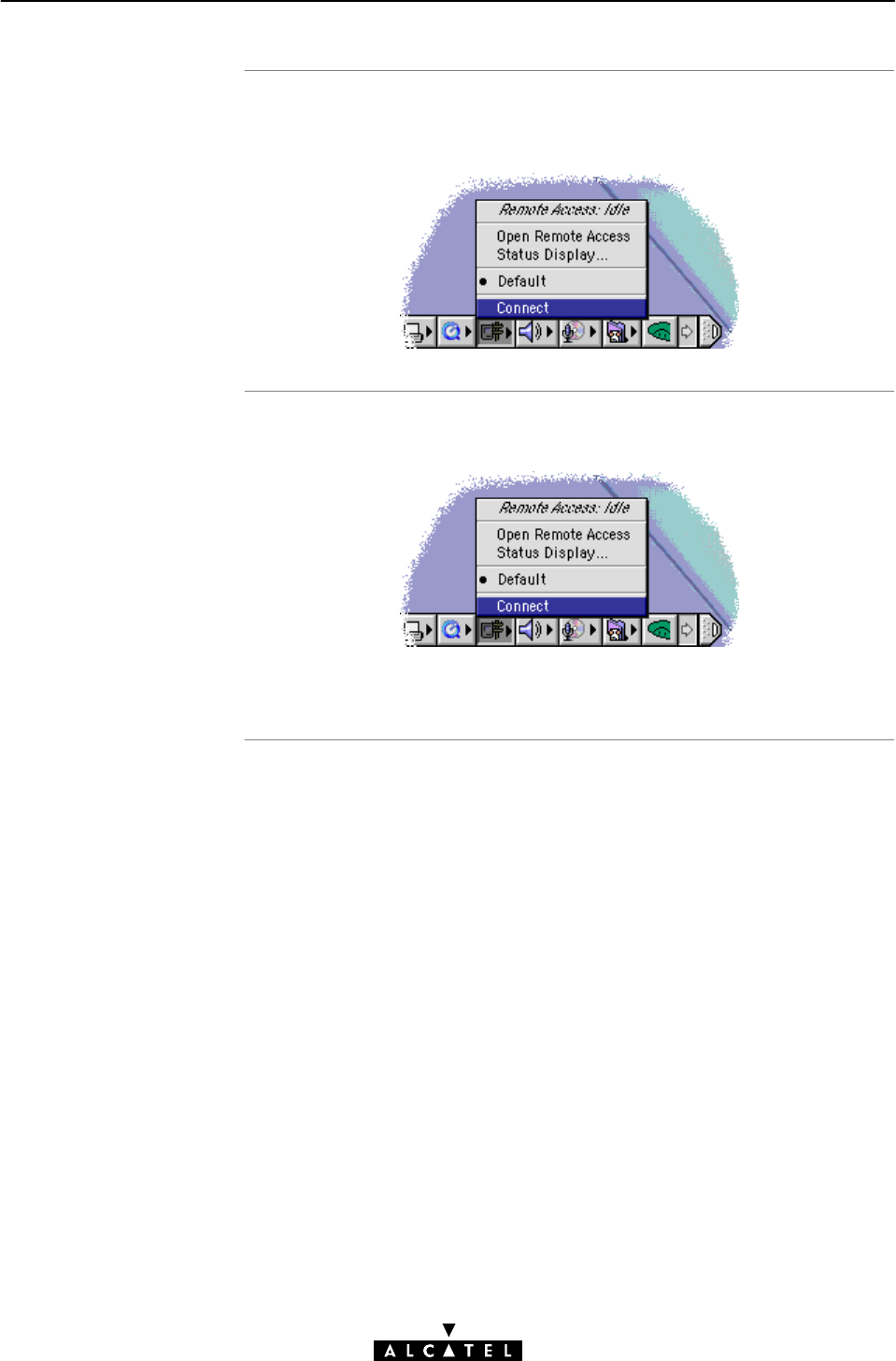
Note
How to release a
connection
3 Speed Touch USB for MAC OS
38 / 48
3EC 36714 AAAA TCZZA Ed. 02
In case you ticked the 'Save password' box (), the next time, you can
open a connection by simply clicking the Remote Access icon in the
control strip, and selecting 'Connect':
To release a remote access connection, click the Remote Access icon in
the control strip, and select 'Disconnect':
As a result the connection is released. No Internet connectivity exists
anymore.










