User Guide
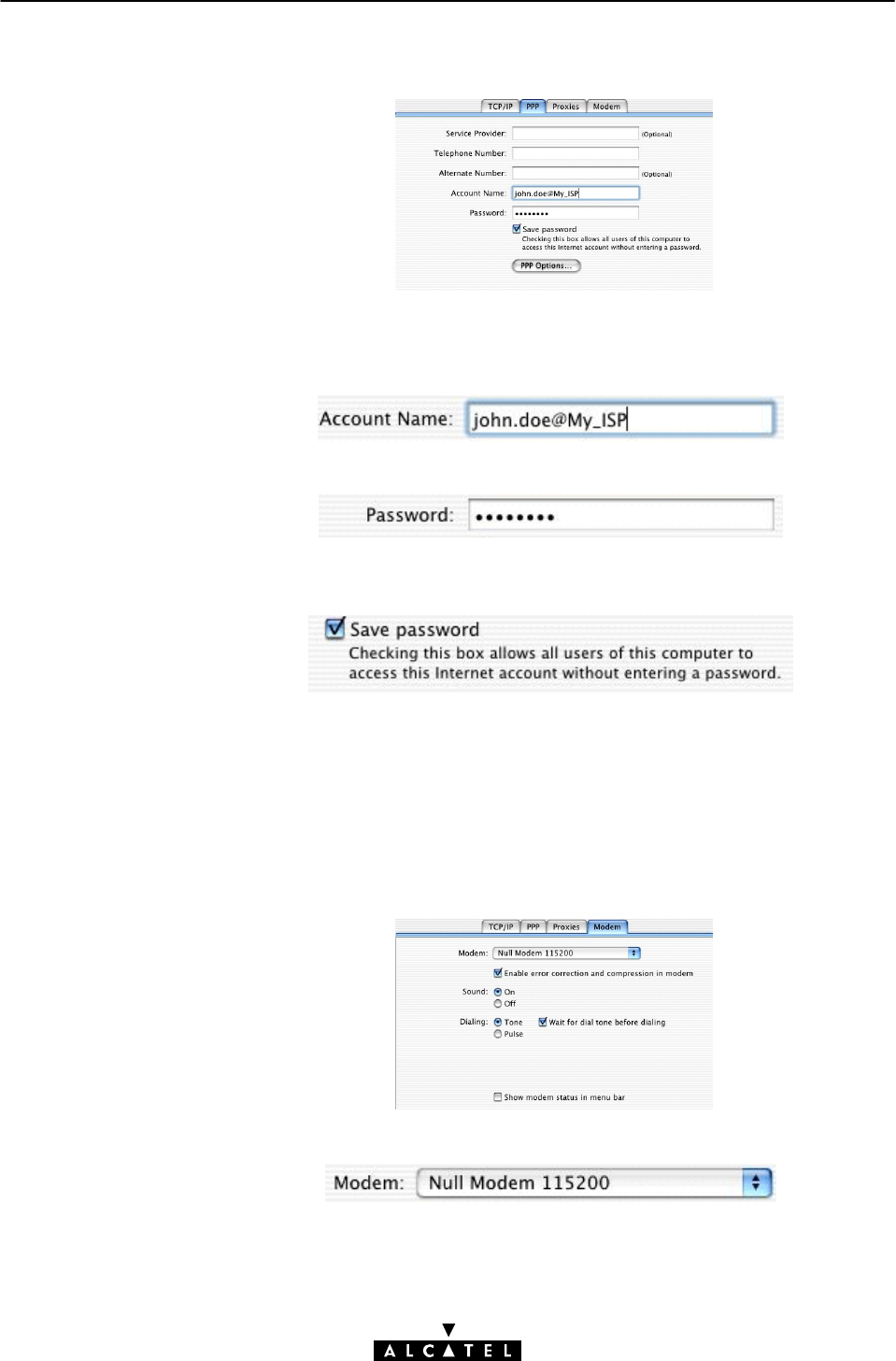
3 Speed Touch USB for MAC OS
33 / 48
3EC 36714 AAAA TCZZA Ed. 02
4. Click the 'PPP' tab. This panel shows the PPP configuration:
Enter the following information:
In the 'Account Name' field, your user name for your User
Account at the Internet Service Provider, e.g.:
In the 'Password' field the password for this user name.
Note: Tick 'Save password' () in case you want the computer to
remember your user name, and password:
Optionally you can enter a name for this connection in the 'Service
Provider' field. All other fields may stay empty.
5. Click the 'Proxies' tab. This panel shows the proxy settings. By
default all fields are empty, i.e. no proxies are used. As this suits
the required STUSB configuration, no changes are needed in this
panel.
6. Click the final tab 'Modem'. This panel shows the modem
configuration:
From the list of modems select the 'Null Modem 115200':
Leave the other modem settings unchanged.










