User Guide
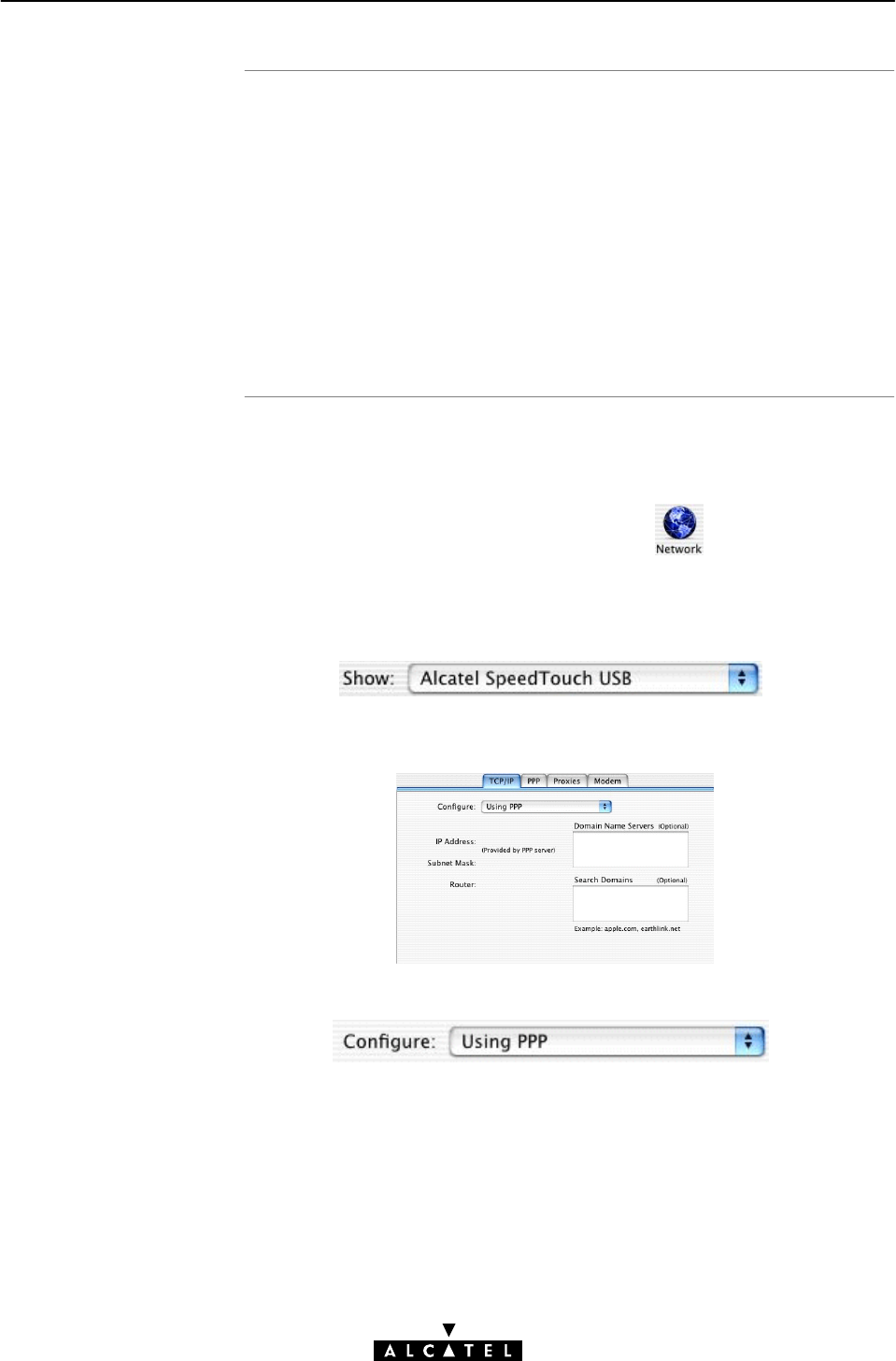
Installation results
Additional
configuration
3 Speed Touch USB for MAC OS
32 / 48
3EC 36714 AAAA TCZZA Ed. 02
After you have correctly followed the STUSB installation procedure, the
following applications and icons are added to your system:
SpeedTouch USB added in network list:
In the Network panel, the Alcatel SpeedTouch USB is added in the
list of available network devices.
Dock SpeedTouch USB status icon:
An STUSB status icon is added to the Dock, allowing instant status
information of the STUSB.
SpeedTouch USB Diagnostics application:
A STUSB Diagnostics icon is added to the applications folder.
Next to the installation of the STUSB software, your must configure it for
Internet connectivity.
Proceed as follows:
1. Open your System Preferences and click
to open the network
panel.
2. Select the STUSB from the list of available network devices:
3. The first tab 'TCP/IP' of the Network panel shows the TCP/IP
settings for the STUSB network connection:
Check that the connection is configured for PPP connectivity:










